You are welcome to delete your MyBodyFIIT account at any time. However, please be aware that you will be permanently removing all data associated with your MyBodyFIIT account, including achievements, progress photos, and workout data. Additionally, you will no longer receive any promotional or marketing materials.
You will also forfeit any remaining days on your MyBodyFIIT subscription. Before deleting your account, we recommend checking to ensure you have no active subscriptions. You can view your subscription information within the app. Simply click on your profile icon.
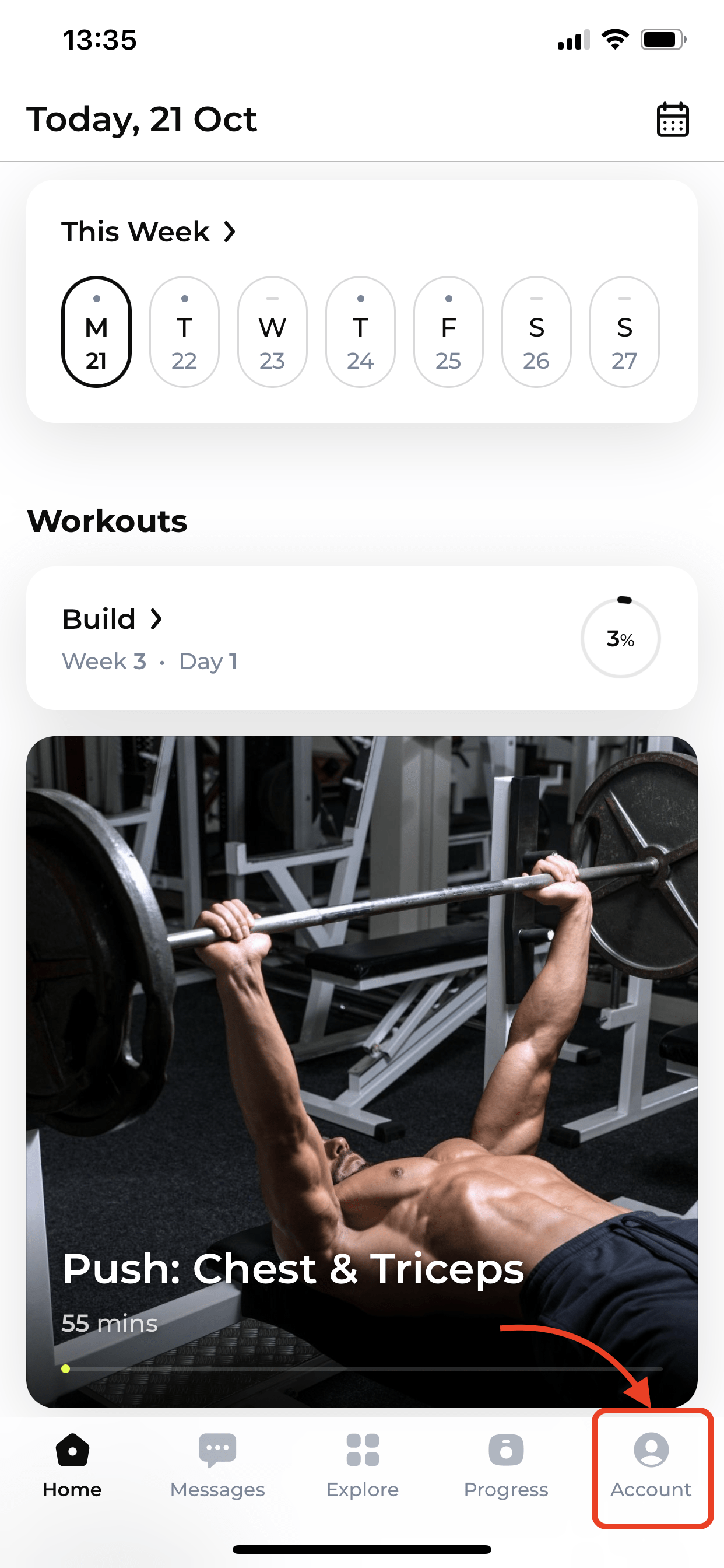
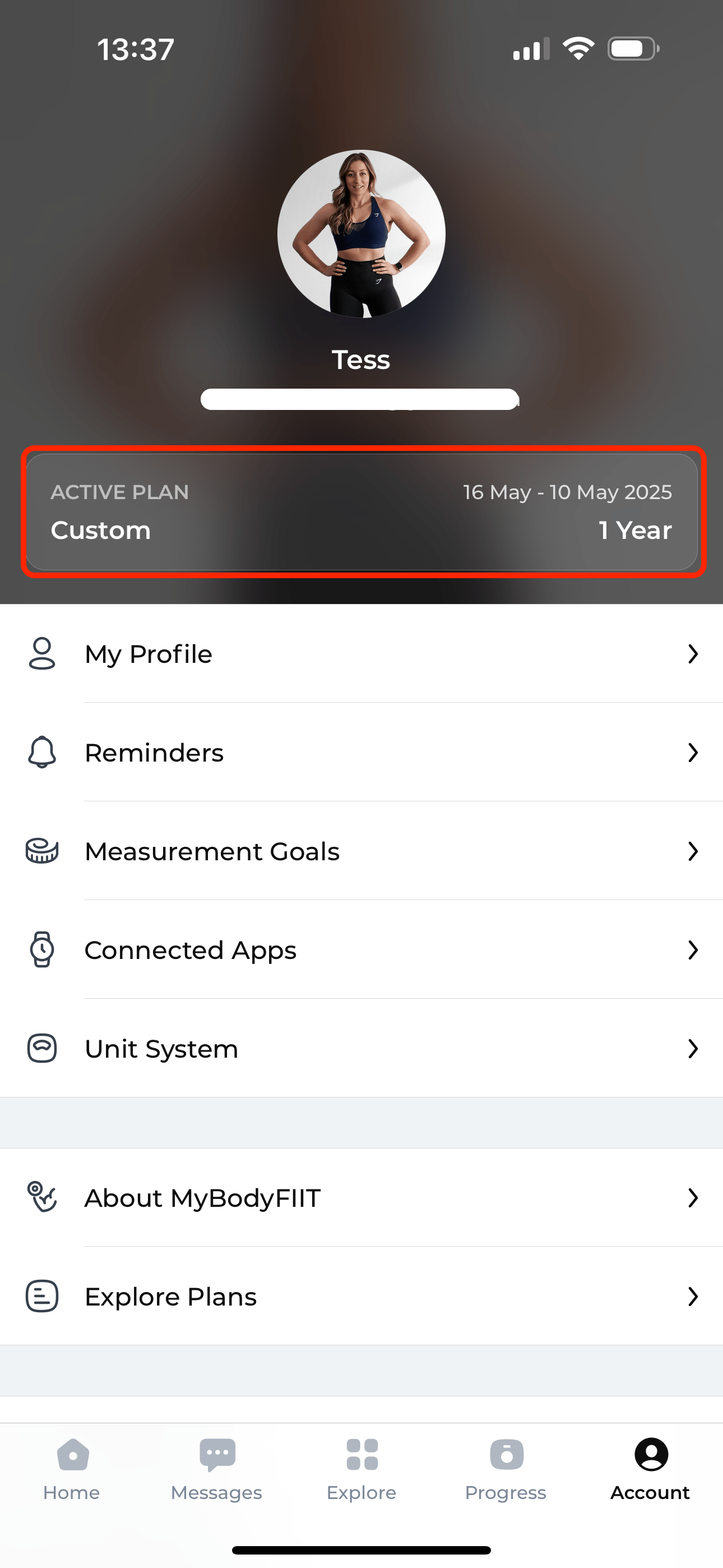
If your subscription is through your Apple or Google Play accounts, you should be able to find all your subscription information within your Apple ID or Google Play Subscriptions, which you can find in your device settings. For more information on canceling your account, please refer to our support article: How do I cancel my MyBodyFIIT subscription?
To delete your account:
1. In the MyBodyFIIT app, tap your profile icon at the top of the screen.
2. Select My Profile.
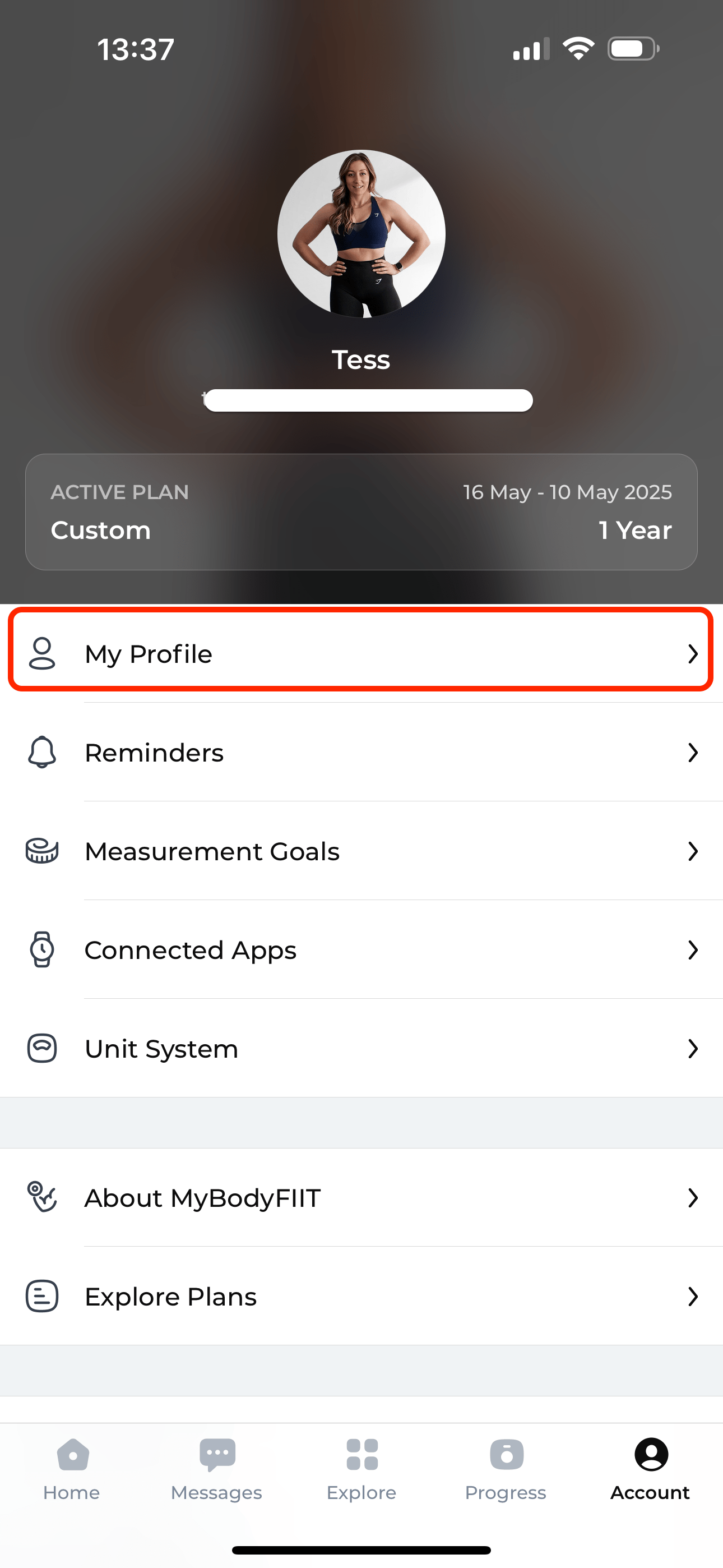
3. Scroll down to the bottom of the page.
4. Select Delete Account and read through the screen prompts to proceed.
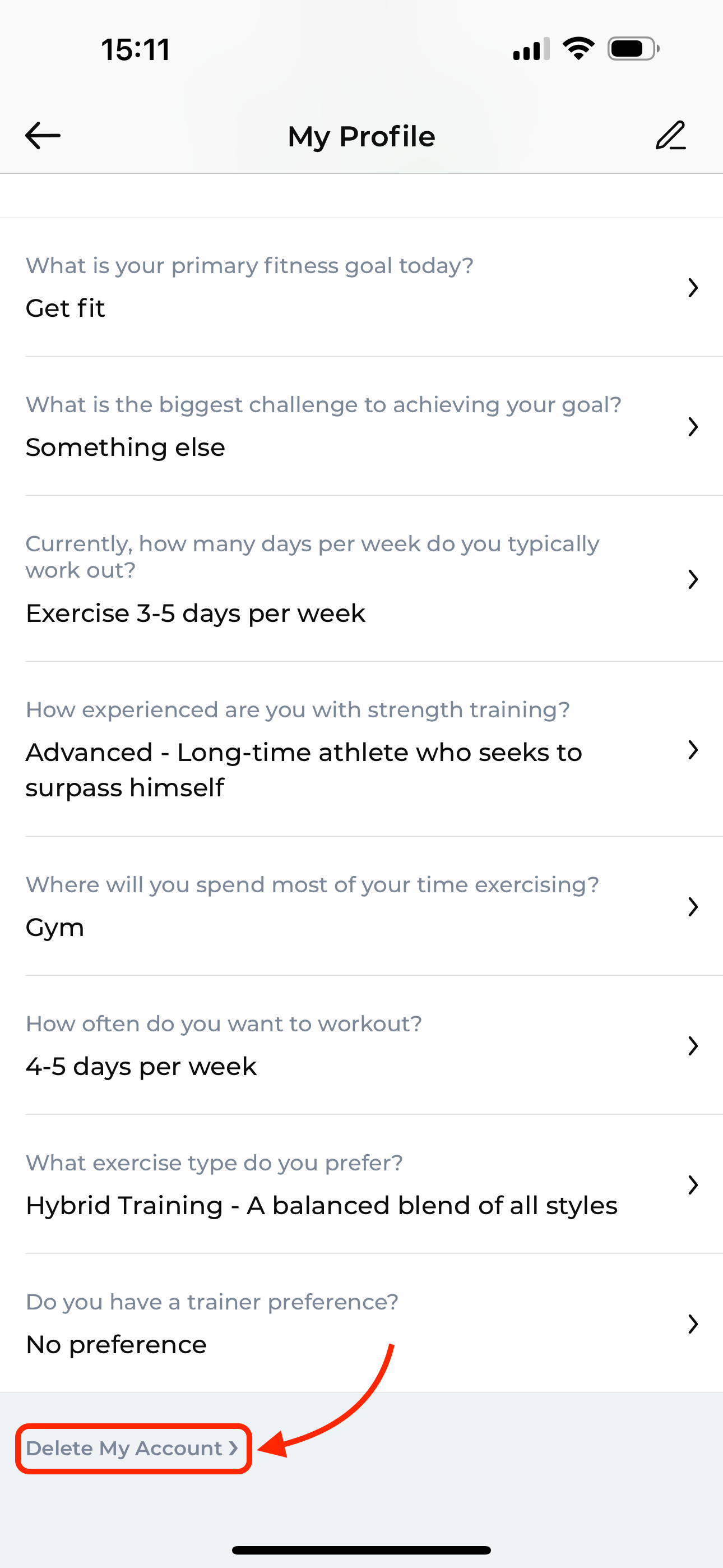
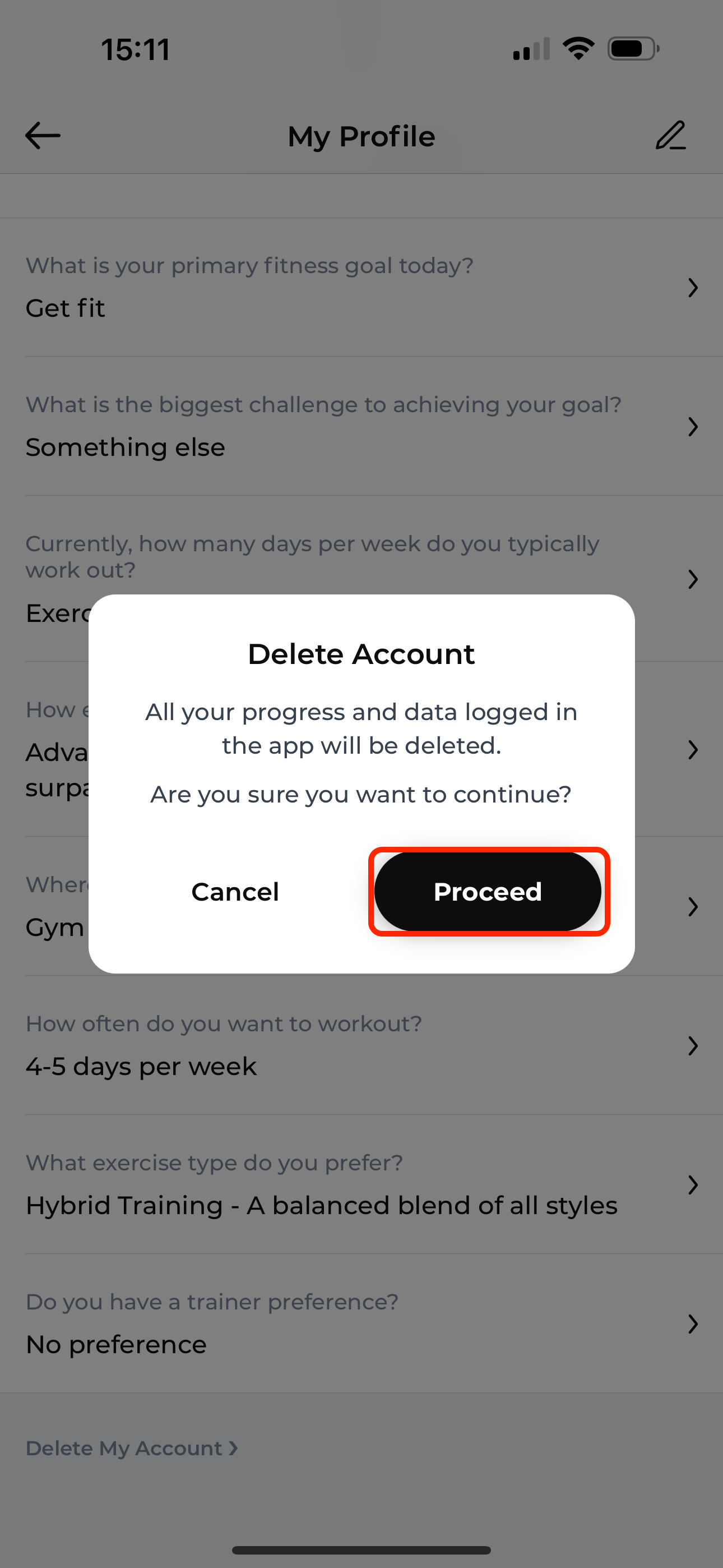
If you are experiencing issues or would like to discuss your account further, our Support Team is always happy to help! You can contact our Support Team here.



