When it comes to choosing the right payment plan on our app, you have two options. Here’s a step-by-step guide to help you through both processes:
Option 1: Purchase via the Website
To explore and purchase a payment plan through our website, follow these steps:
1. Visit Our Website
Head over to join.mybodyfiit.com.
2. Apply a Discount Code
During the checkout process, you have the option to apply a discount code. For more information on how to use a discount code, refer to our blog post titled How do I apply a promotional code to my MyBodyFIIT app subscription?
3. Complete the Purchase
After selecting your plan and applying the discount code (if applicable), proceed to complete your purchase.
This option is ideal if you have a discount code to use.
Option 2: Purchase via In-App
If you prefer to purchase directly through the app, here’s how:
1. Navigate to the ‘Profile’ Section
From the app’s home page, tap on the ‘Profile‘ icon located in the bottom right corner of your screen.
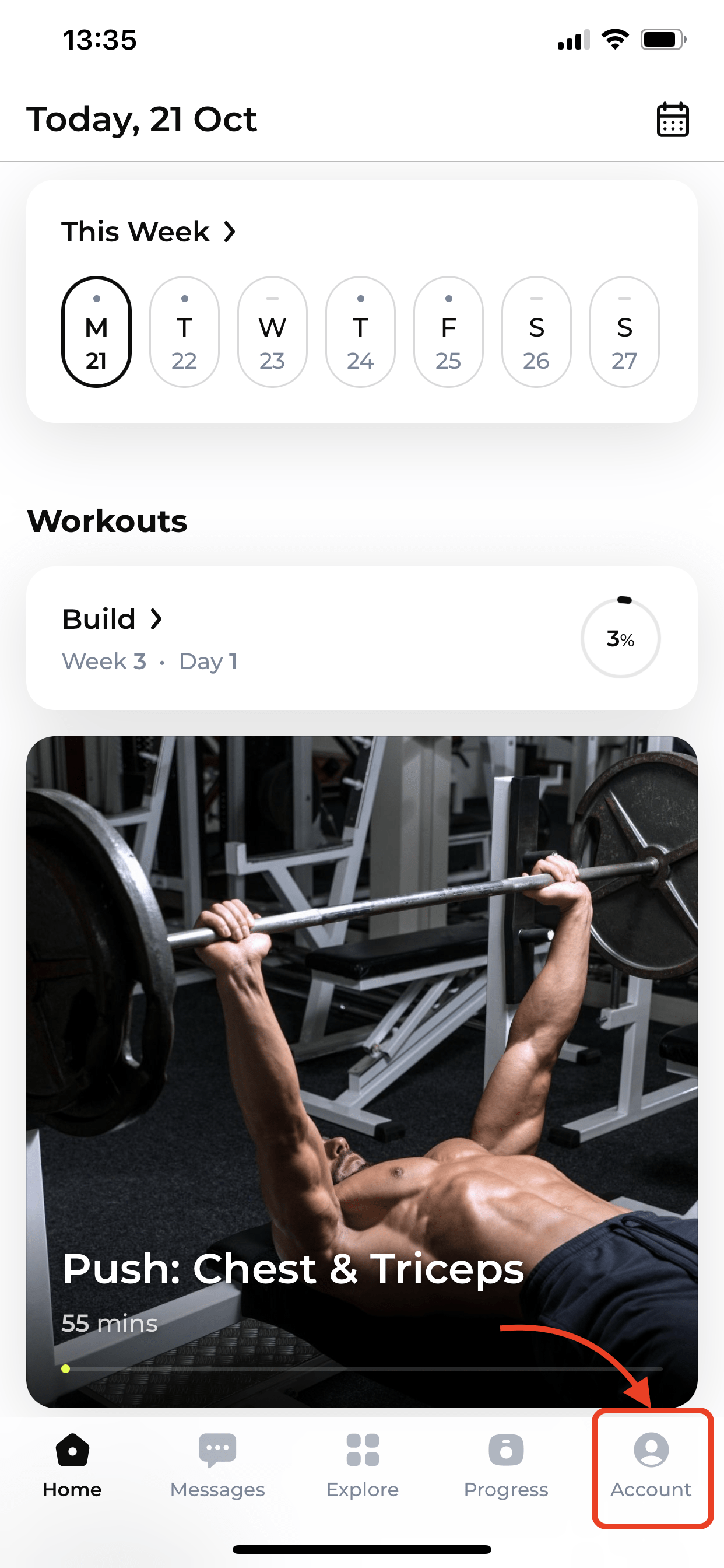
2. Click on ‘Explore Plans’
Once in the ‘Profile‘ section, tap the ‘Explore Plans’ button to view available subscription options.
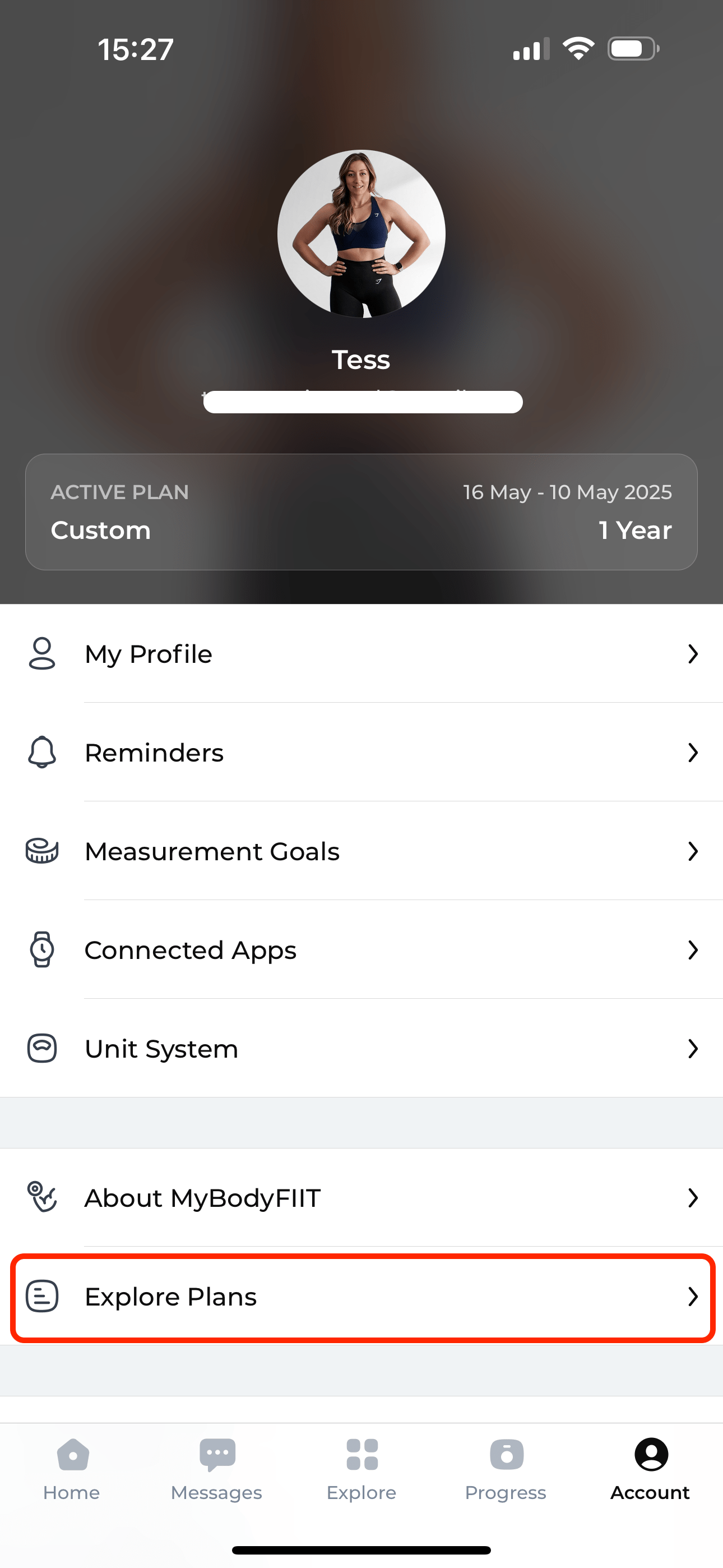
3. View and Select Payment Plans
Browse through the different plans available. Once you’ve chosen the one that fits your needs, follow the prompts to complete the purchase directly within the app.
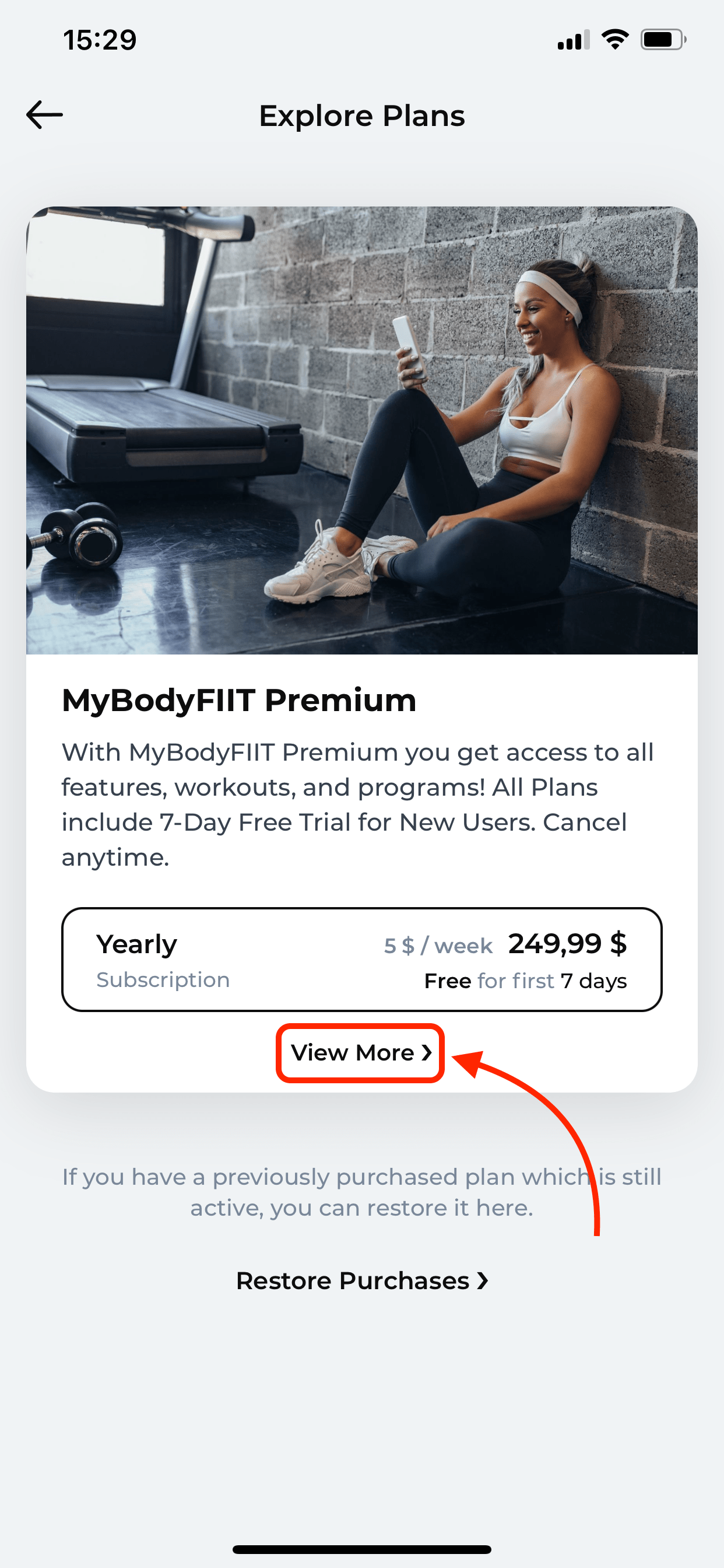
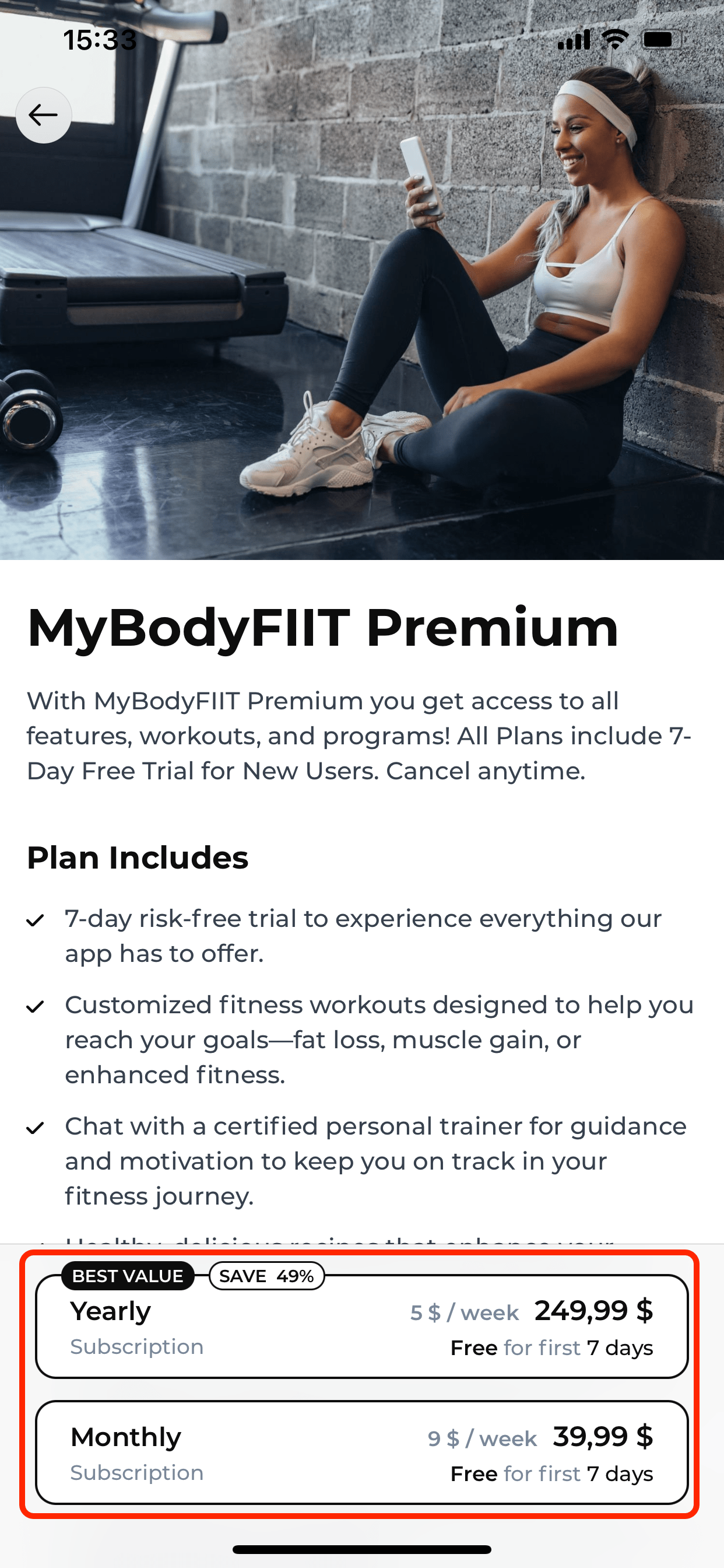
Important Note:
Please be aware that discount codes cannot be applied when purchasing through the in-app option. If you have a discount code, it’s best to complete your purchase through our website to take advantage of the offer.
That’s it! If you encounter any issues or need assistance, feel free to contact our support team.



