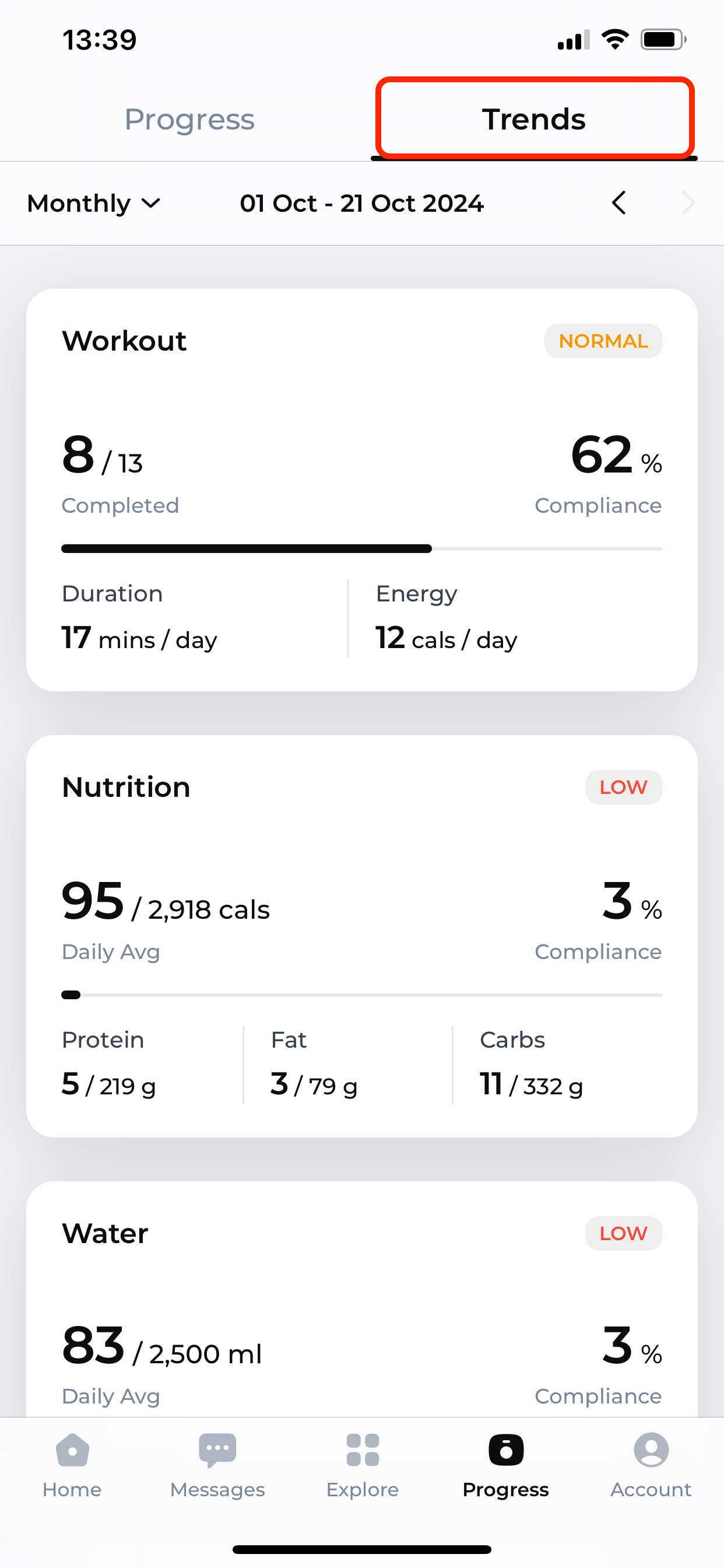You can easily track their progress using the app. Here’s how:
1. Navigate to the ‘Progress’ Section
- From the home page, clients can find the ‘Progress‘ section located at the bottom of the screen.
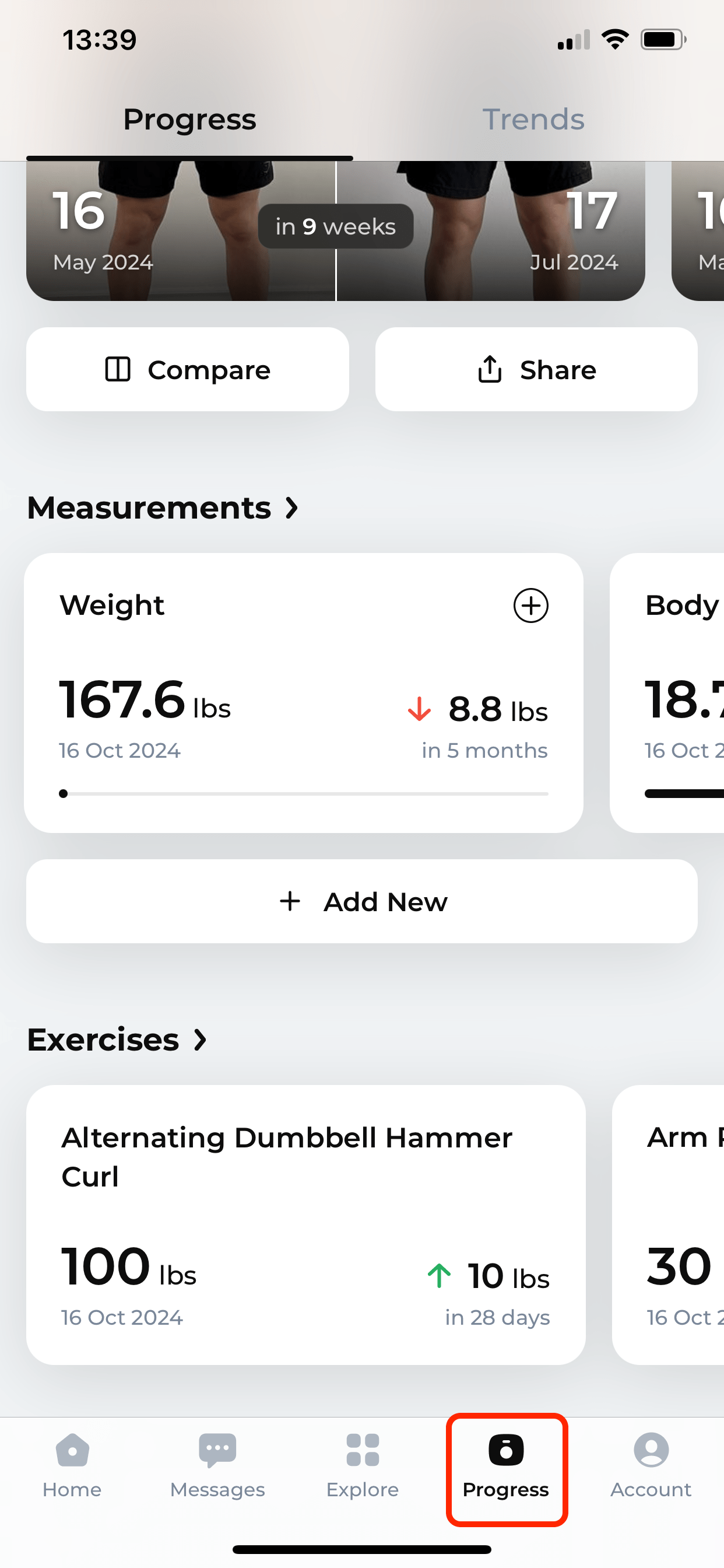
2. View Progress Timeline
- Clients can track their progress from the start of their fitness journey with you.
They can view side-by-side comparisons of progress photos, track body measurements after completing at least two check-ins, and monitor their improvements on specific exercises performed during workouts.
3. Analyze Measurement Trends
- By tapping on specific measurements like ‘Weight’, clients can see the trend over time based on their check-ins
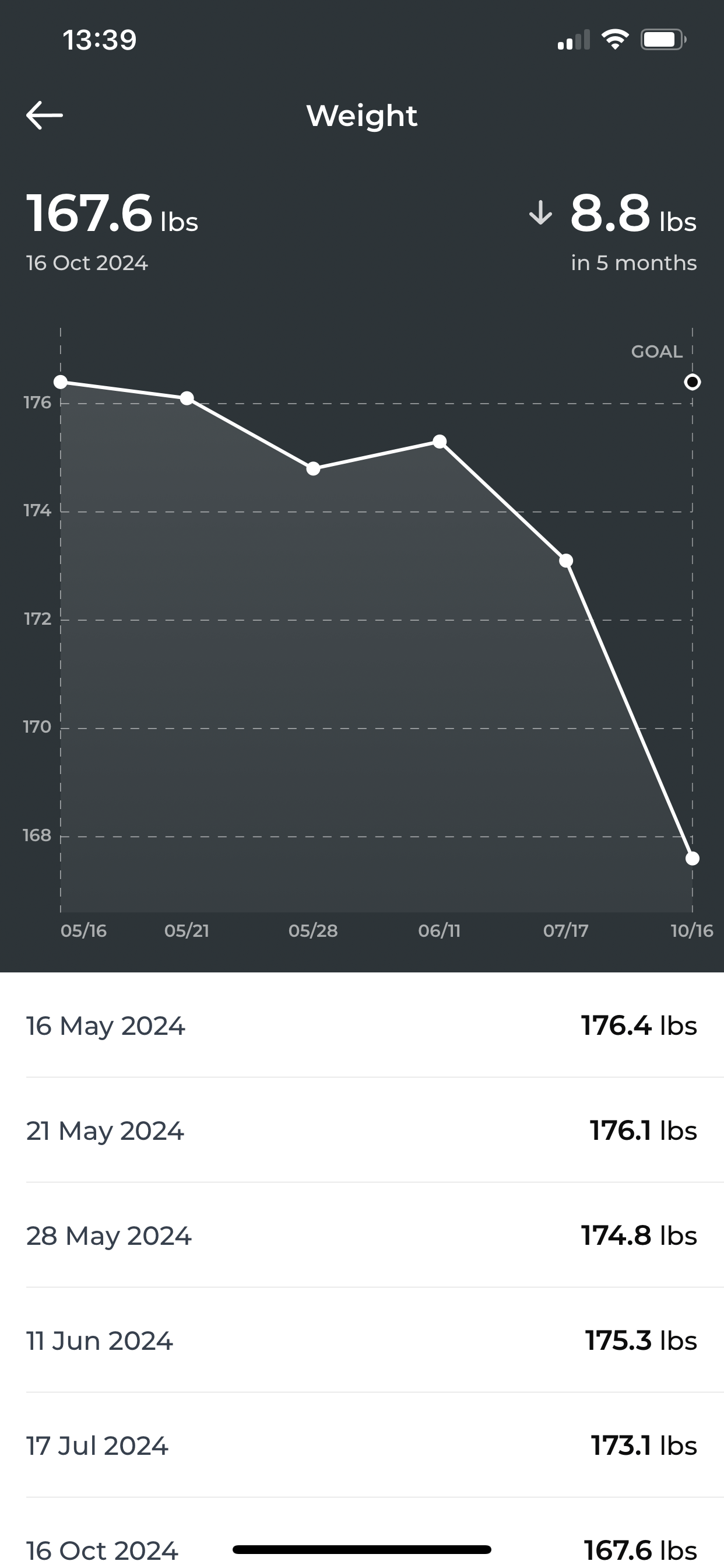
- You can also analyse trends concerning workouts / nutrition / water intake / steps and so much more..