You can customize your Unit System preferences in the app to match your preferred metrics. Here’s how:
1. Access Your Profile:
- Navigate to the ‘Profile’ section of the app.
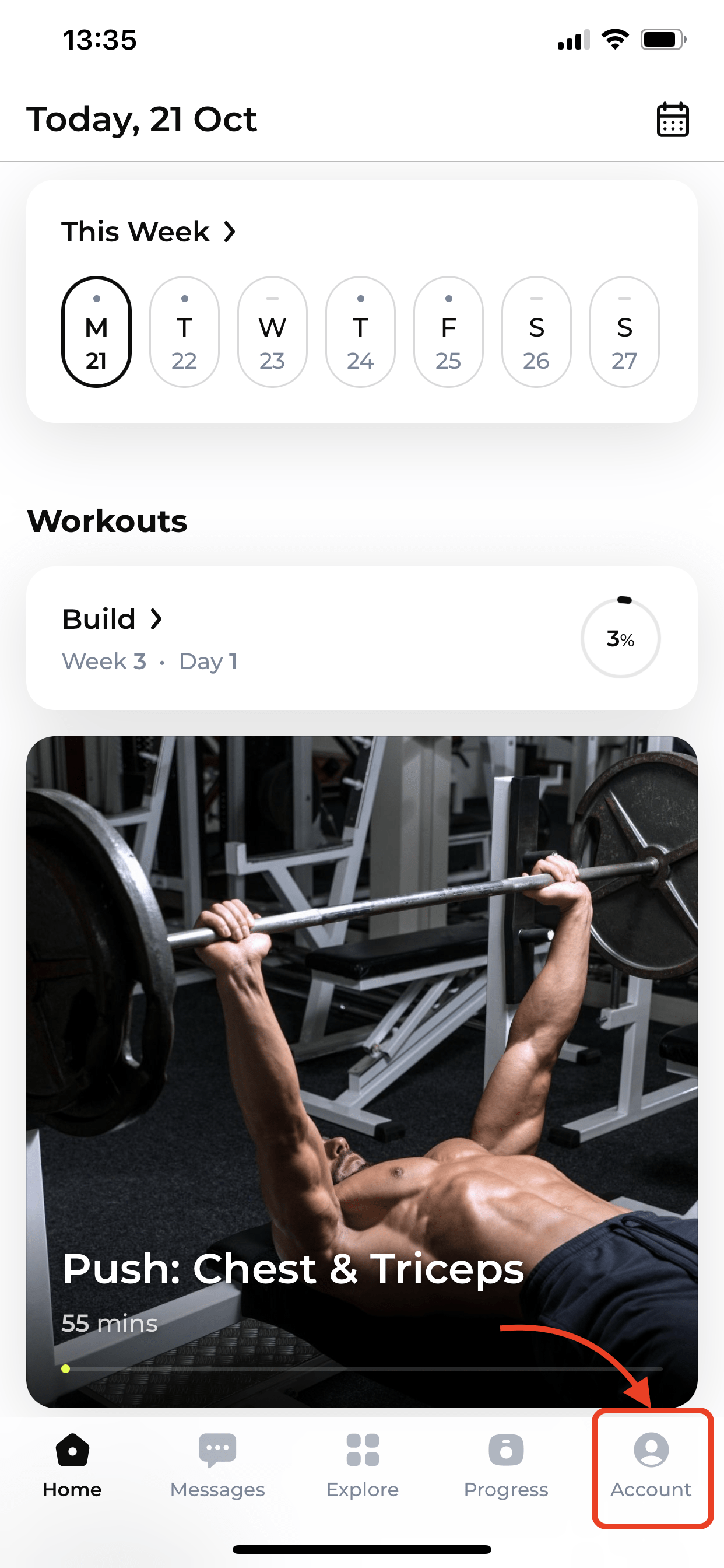
2. Open Unit System Tab:
- Within your profile, find and click on the ‘Unit System’ tab.
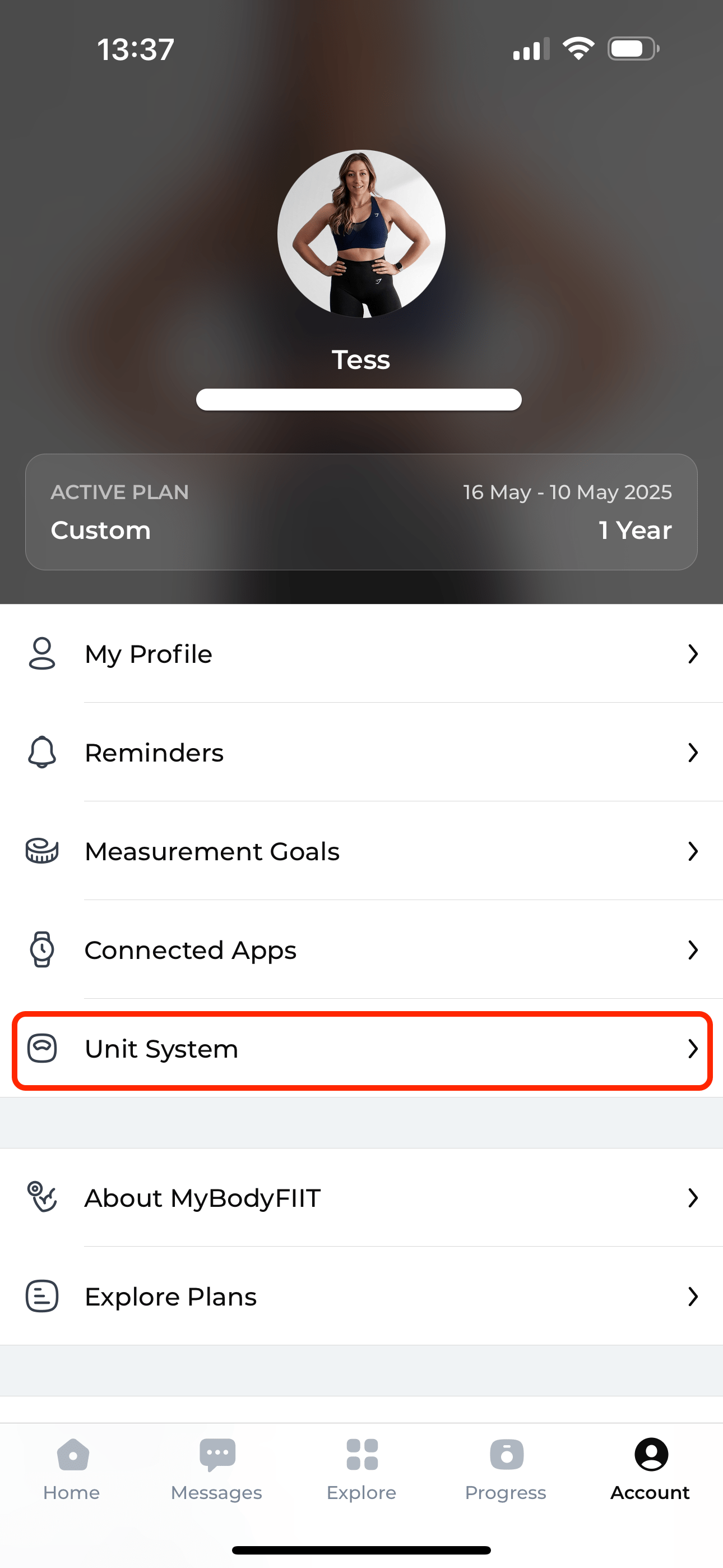
3. Select Unit System:
- Tap on the dropdown menu located at the top-right corner of the screen.
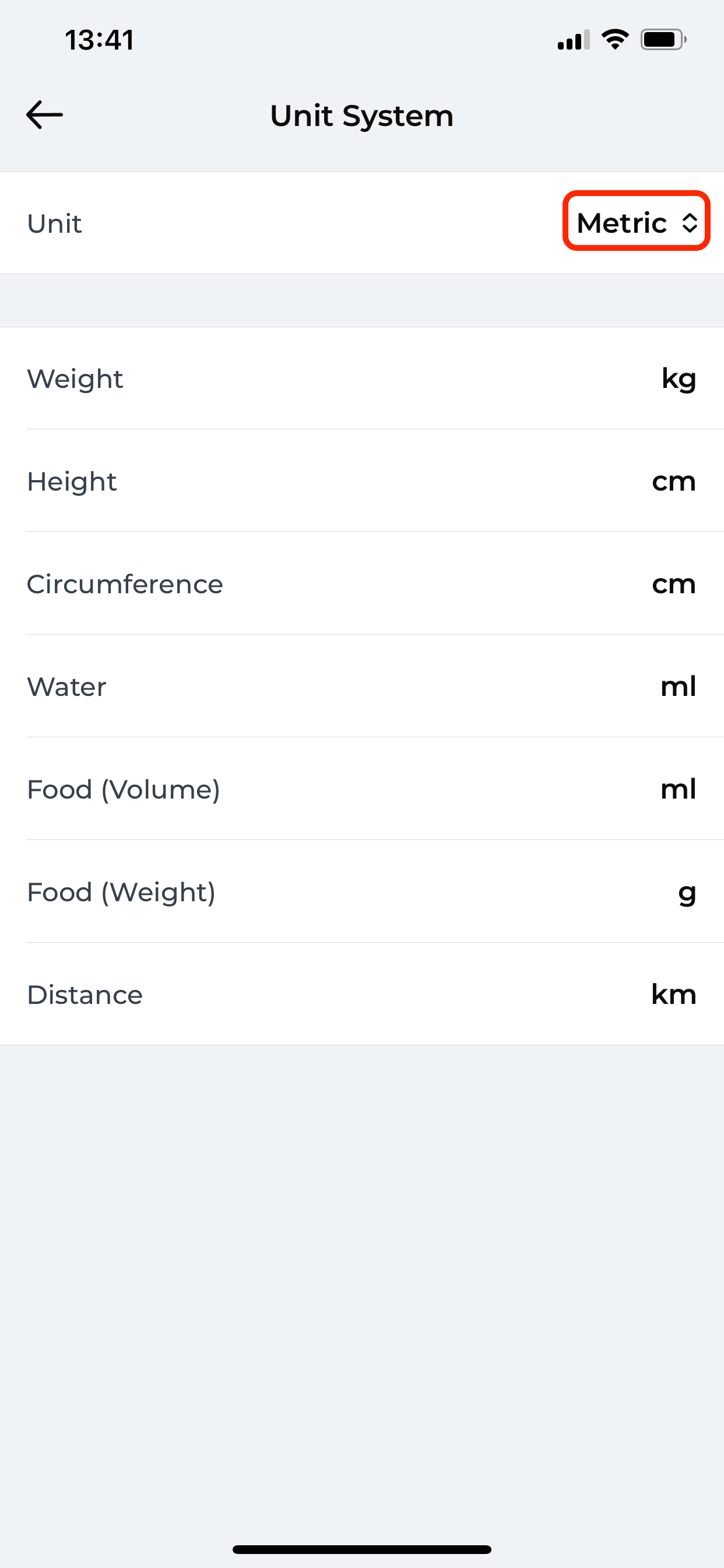
4. Choose your preference:
- From the dropdown list, select the unit system that best suits your needs (e.g., Metric, Imperial).
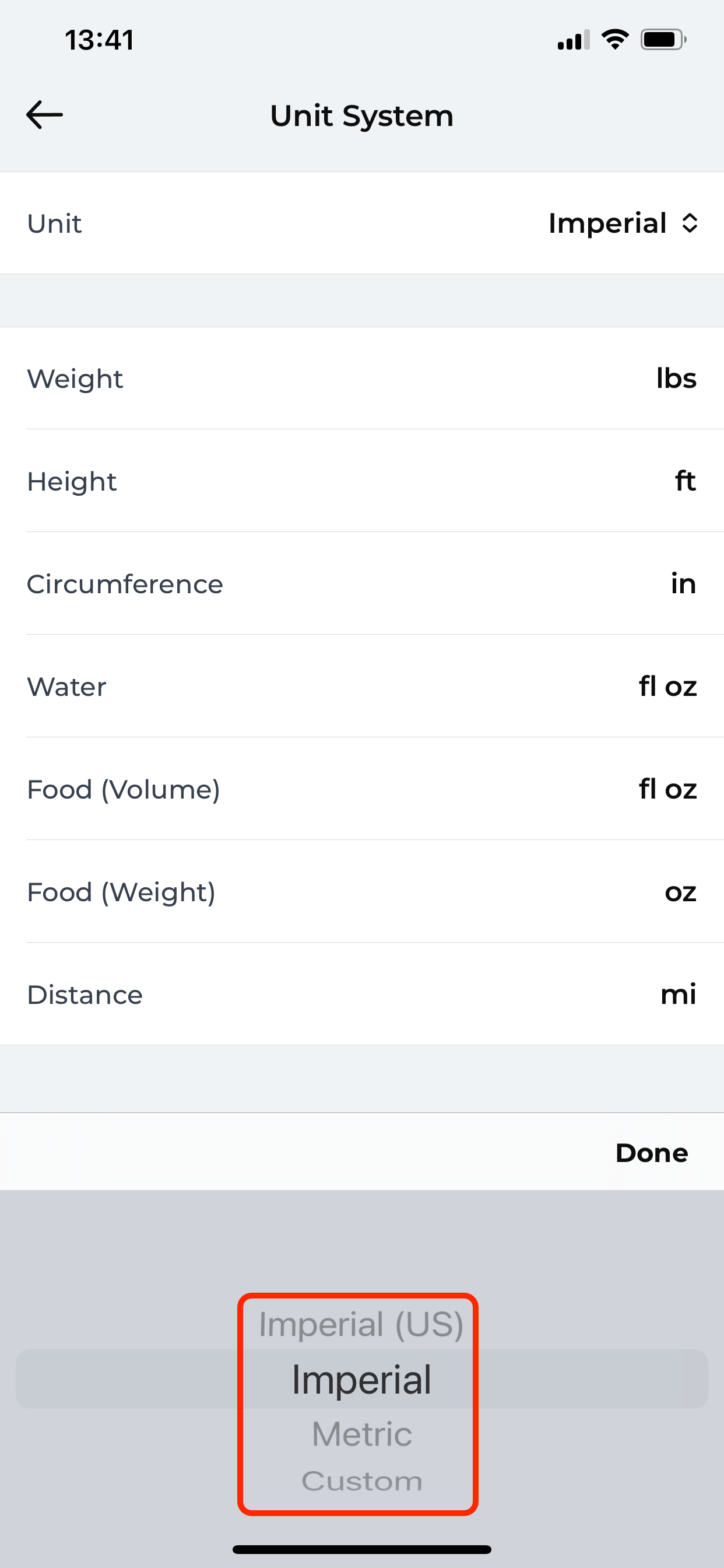
5. Customize Unit Preferences (Optional):
- For more customization, select ‘Custom’ from the dropdown. Here, you can enter individual unit preferences for each metric.
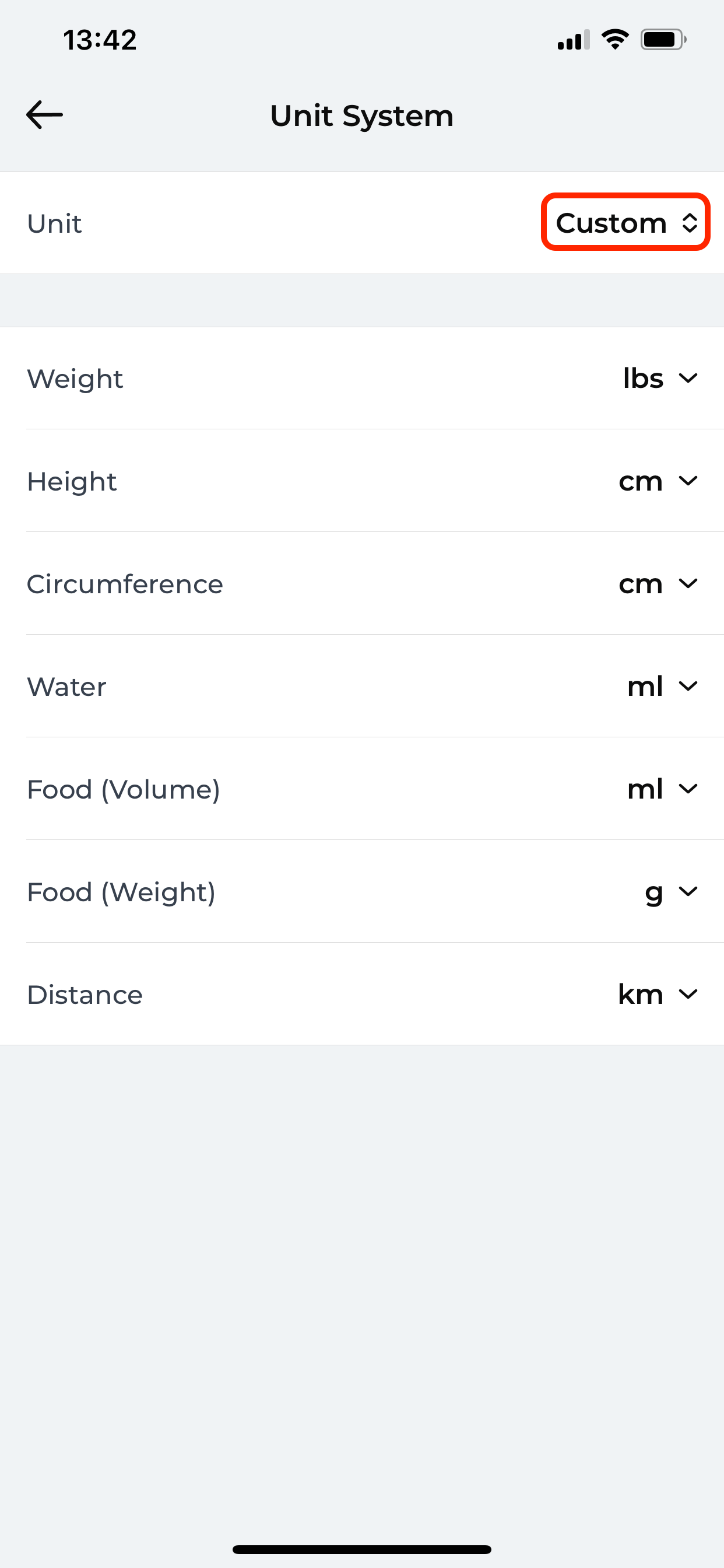
6. Save your preference:
- Ensure to click ‘Save’ or a similar confirmation option to apply your chosen unit system preferences.
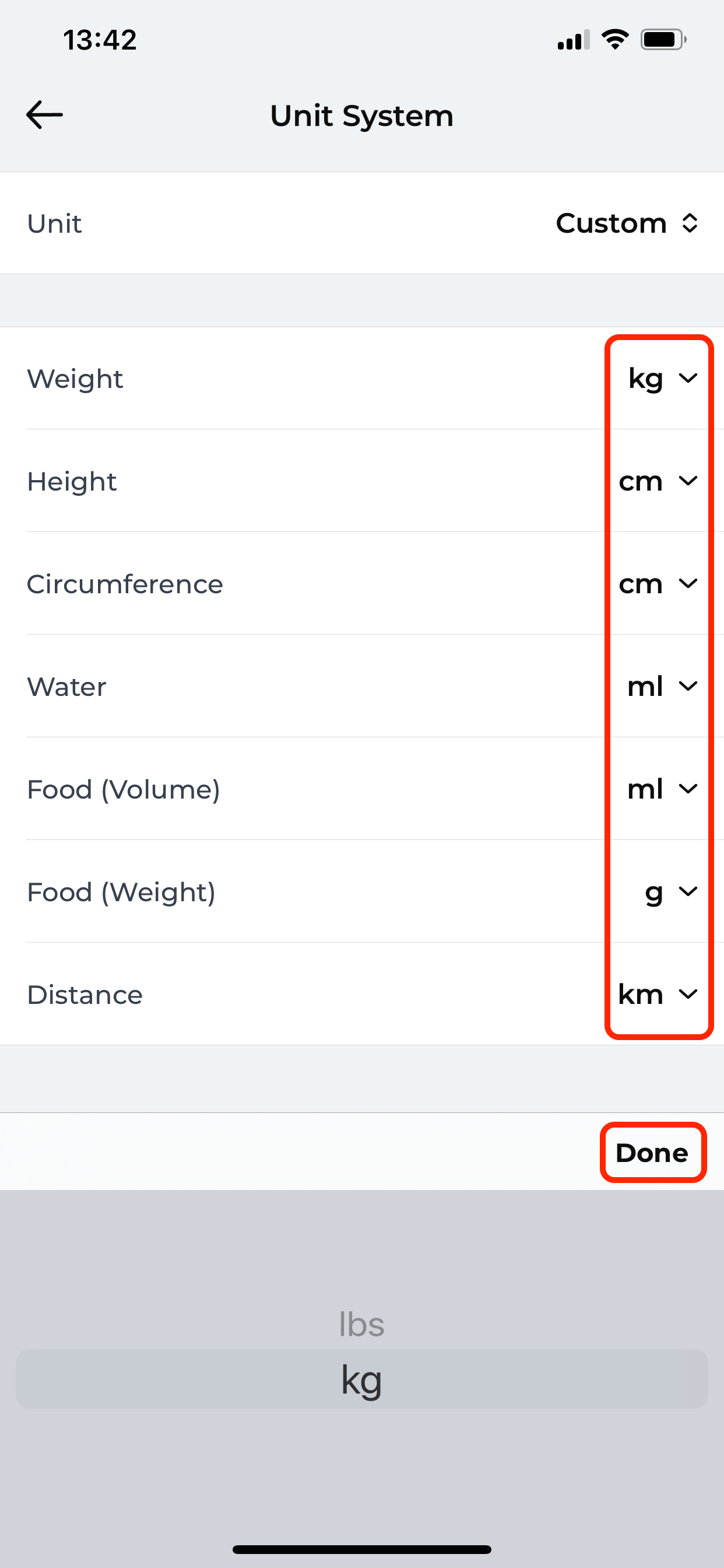
That’s it! Your Unit System preferences are now updated to your desired settings.



