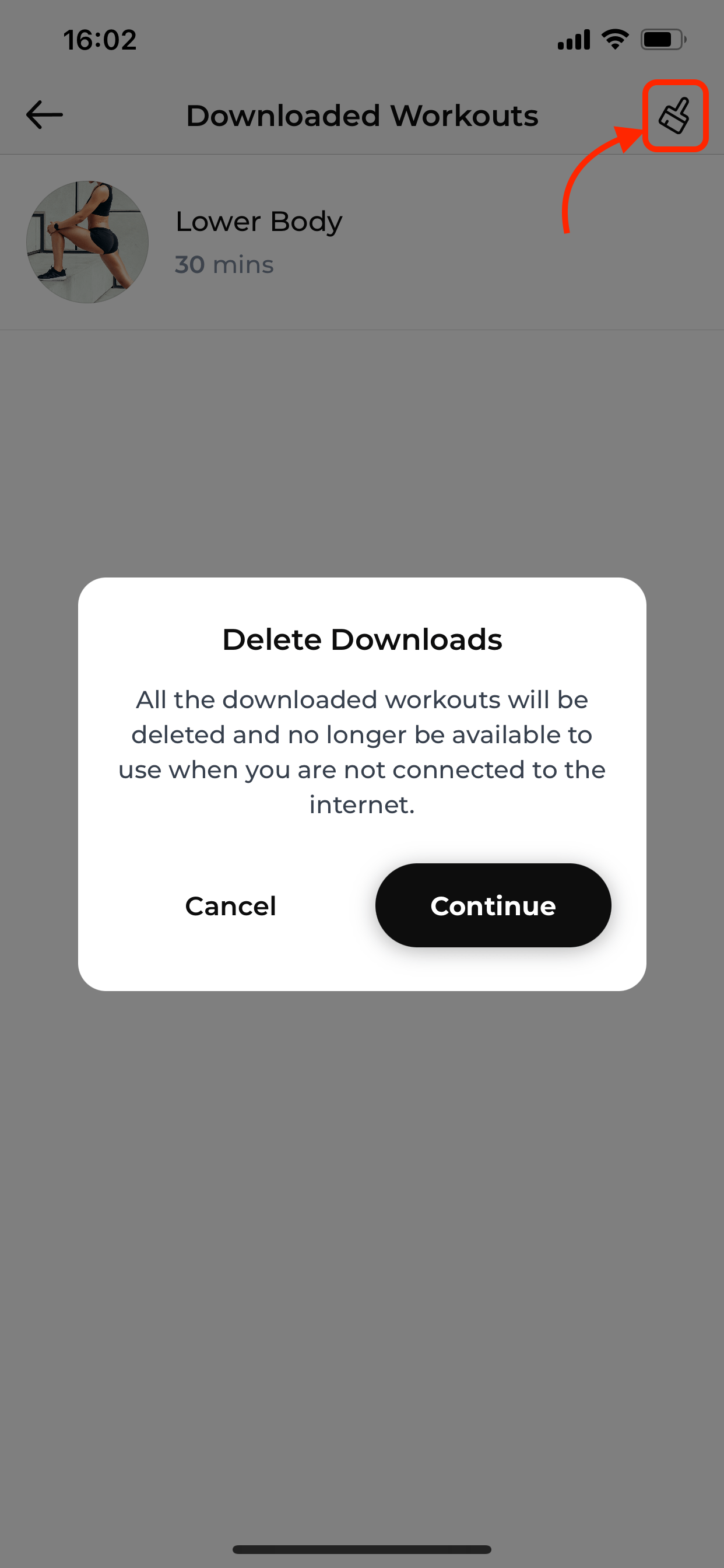You can download workouts on your app to view and perform them without internet access. To do so,
1. Tap on the workout they want to download and click on the “Download” button
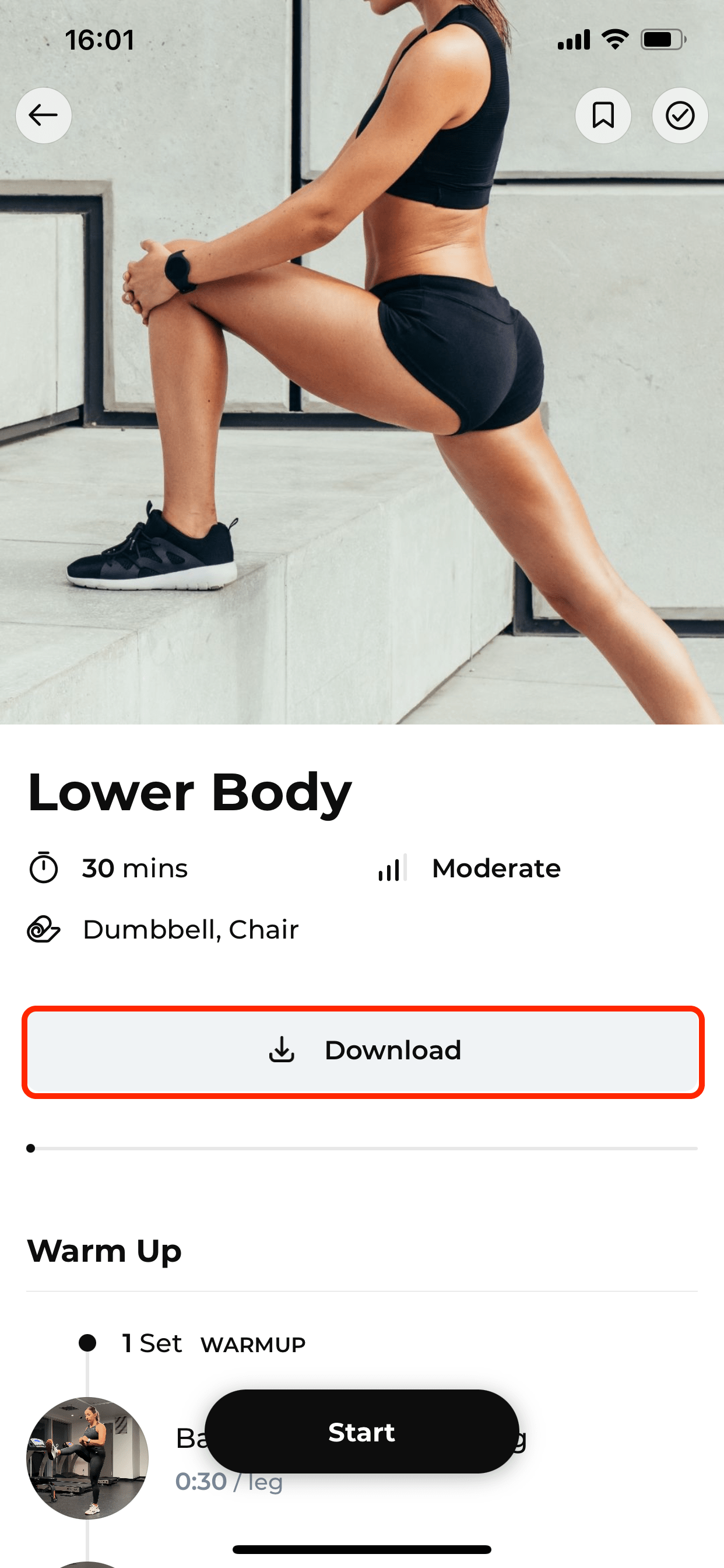
2. Once done, it will be available for offline viewing and you can perform these workouts even without internet access.
After the complete, you can also delete the downloaded workout to free up space.
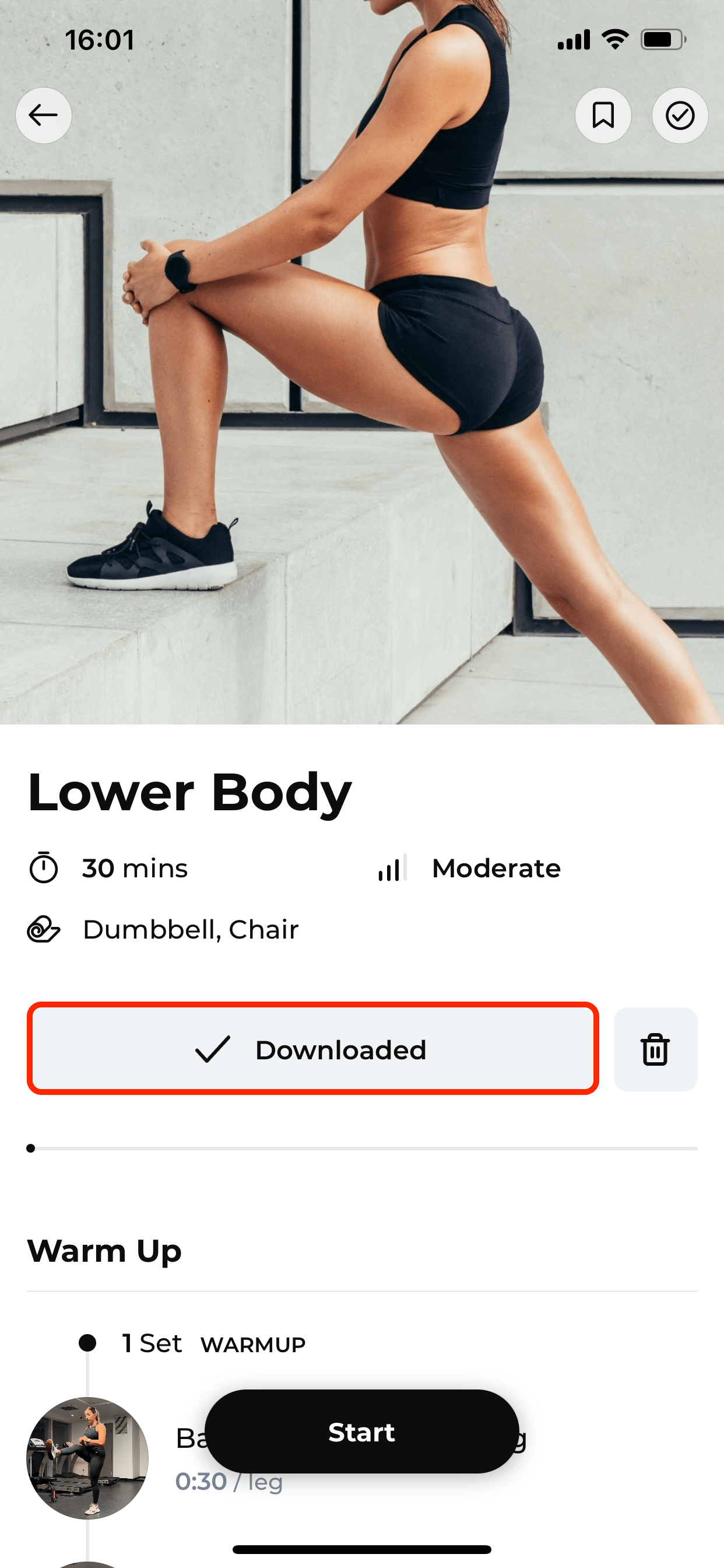
Once downloaded, the workouts will be stored within the app. To manage the downloaded workouts, view the list of all workouts, and delete all the downloaded workouts, you can follow these steps –
1. Open the App and Scroll Down on the Home Page and tap on the “Downloaded Workouts” section.
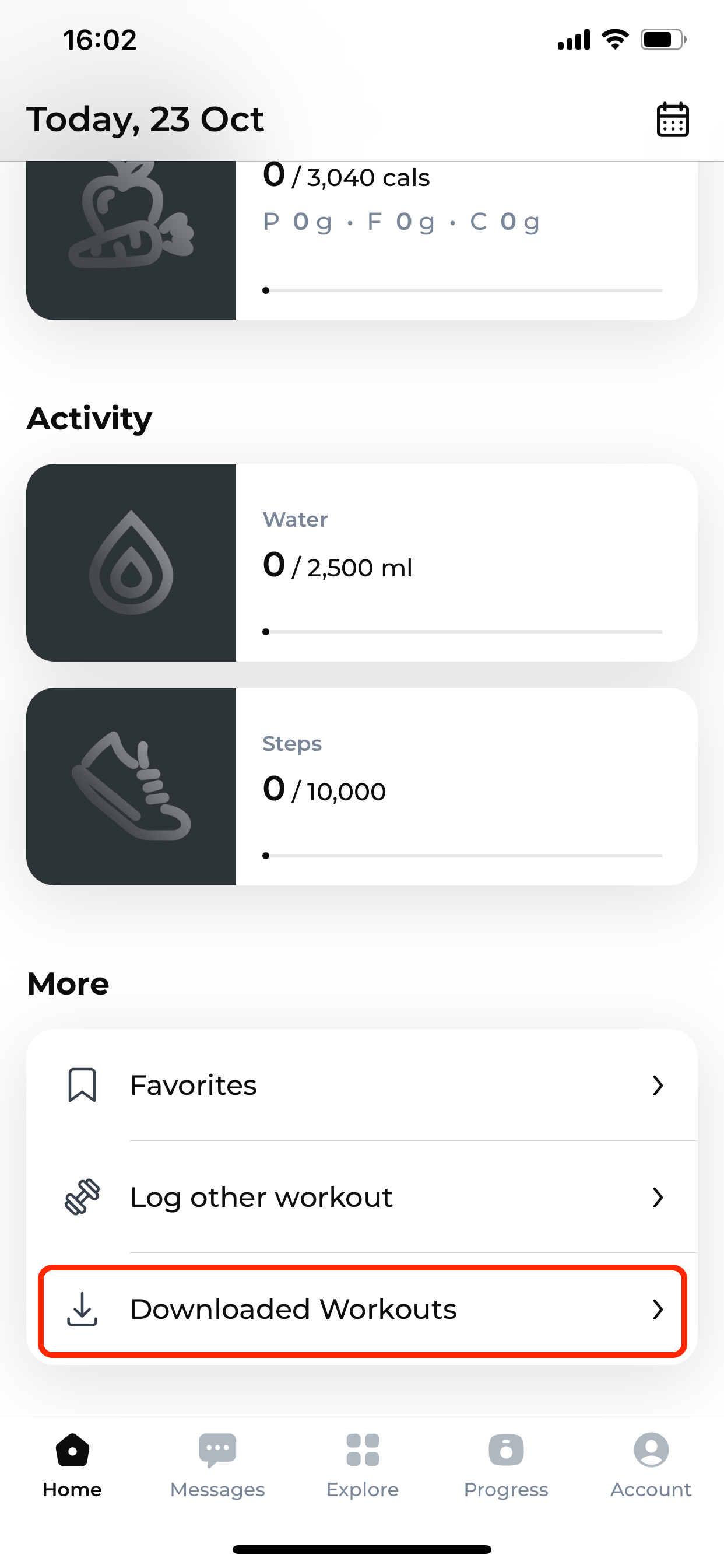
3. Here, you will be able to see a list of all of your Downloaded Workouts. You can also click on any workout to open it and perform the workout.

4. To delete the entire list of download workouts all at once, tap on the brush icon on the top right corner of the screen. The app will confirm if you want to delete all downloaded workouts. Click on “Confirm” to go ahead.