To help you stay focused during your workouts, we have added the Exercise Complete Whistle feature. This feature alerts you when an exercise or rest period ends, so you don’t have to keep looking at your phone. Here’s how to enable it:
1. Start Your Workout
Open the app and click on “Start” to begin your workout. If you have a connected wearable device, start the workout on the device as well.
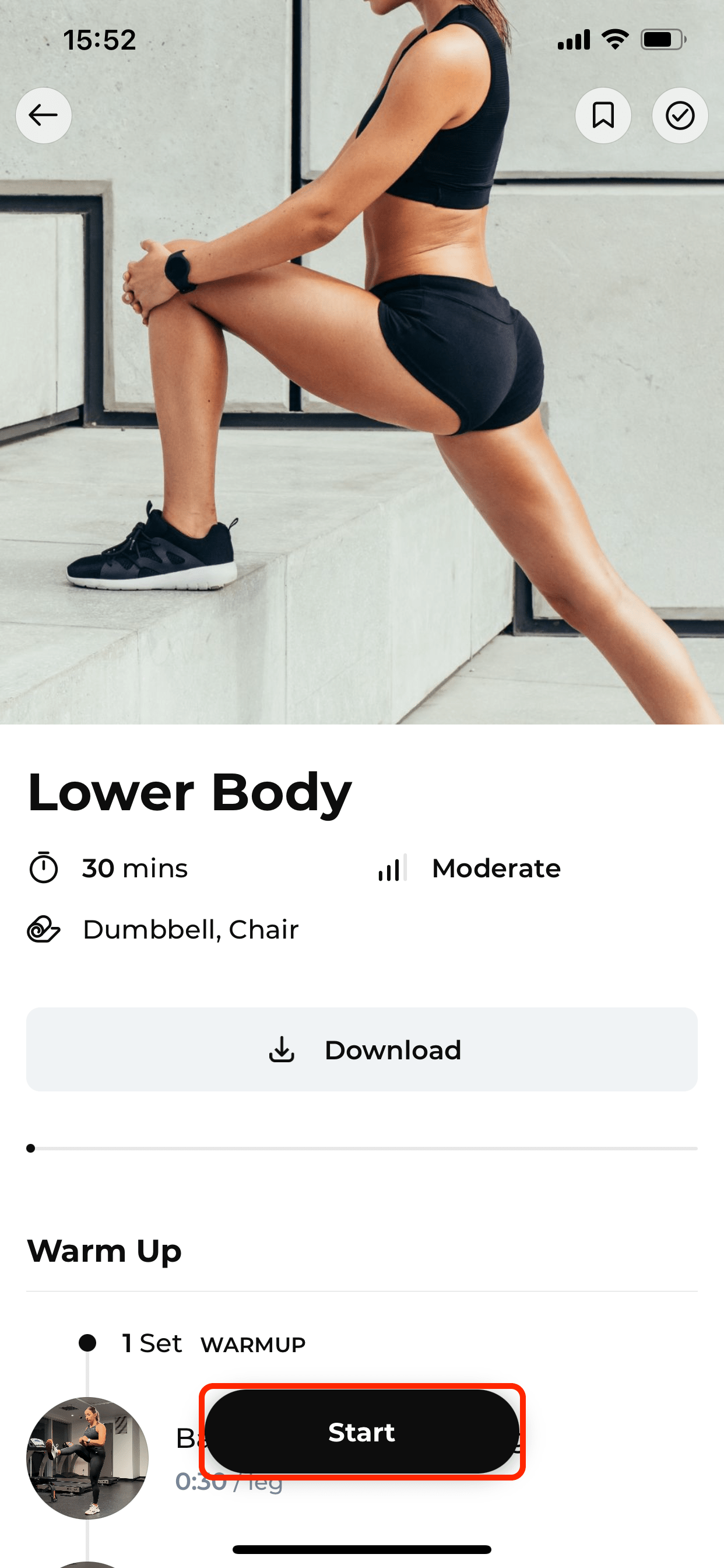
2. Open Settings
Click on the “gear” icon located at the top right side of the screen to access the settings.
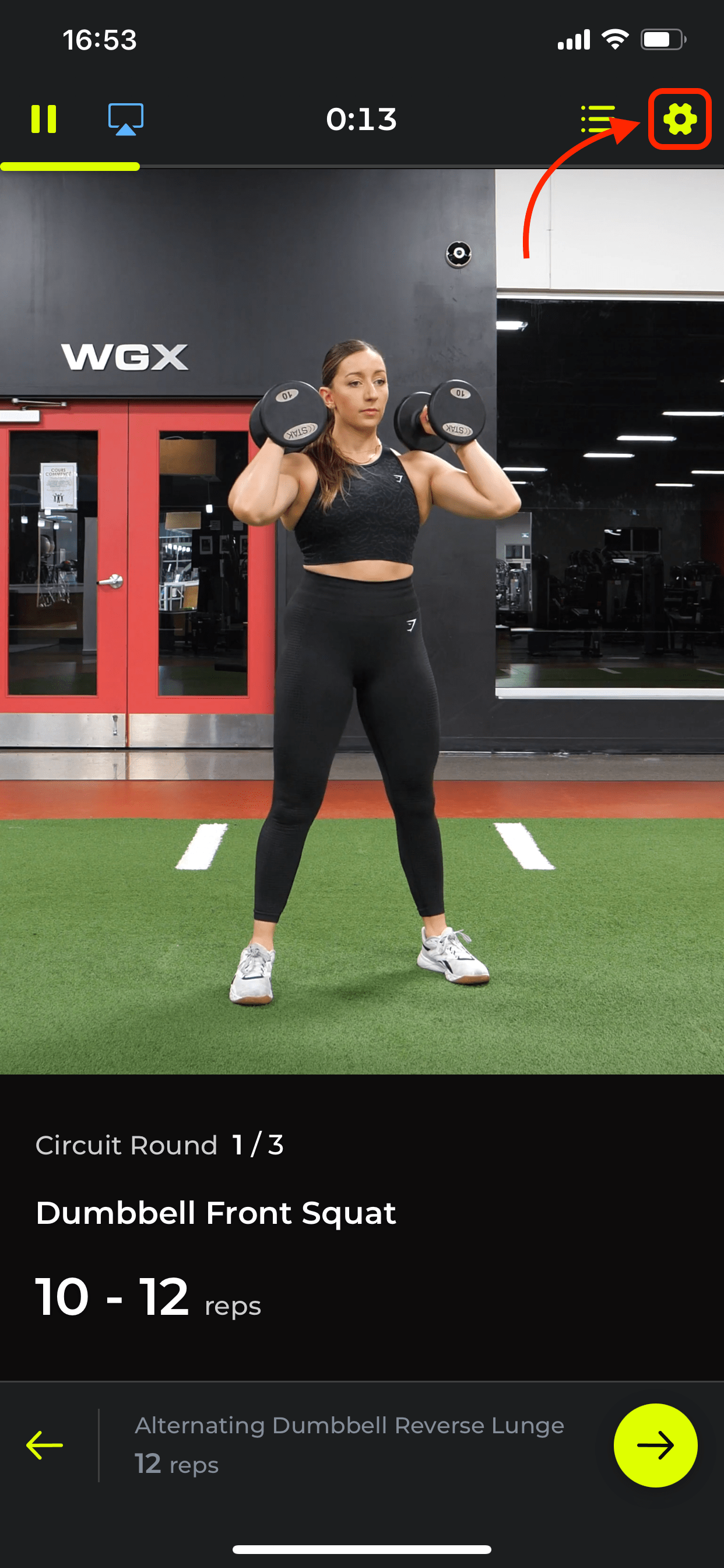
3. Enable the Whistle
Switch on the toggle beside “Exercise Complete Whistle”.
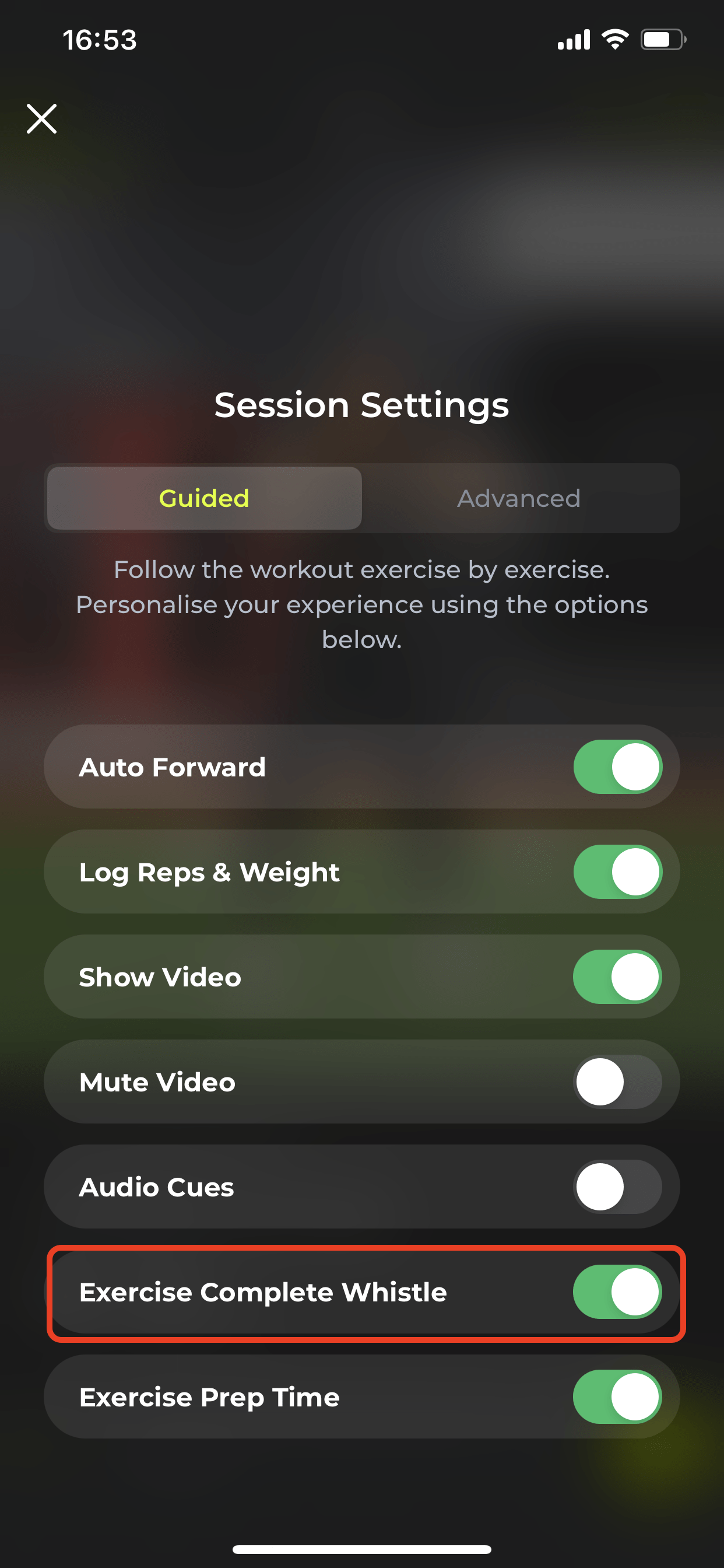
4. Use the Whistle Alerts
Once enabled, you will hear a whistling sound whenever an exercise or rest period ends, ensuring you know when to transition without checking your phone.



