You have the option to log your weights during and after your workout.
1. During Workout:
Open your workout session in the app. You can input the weights while performing each exercise.

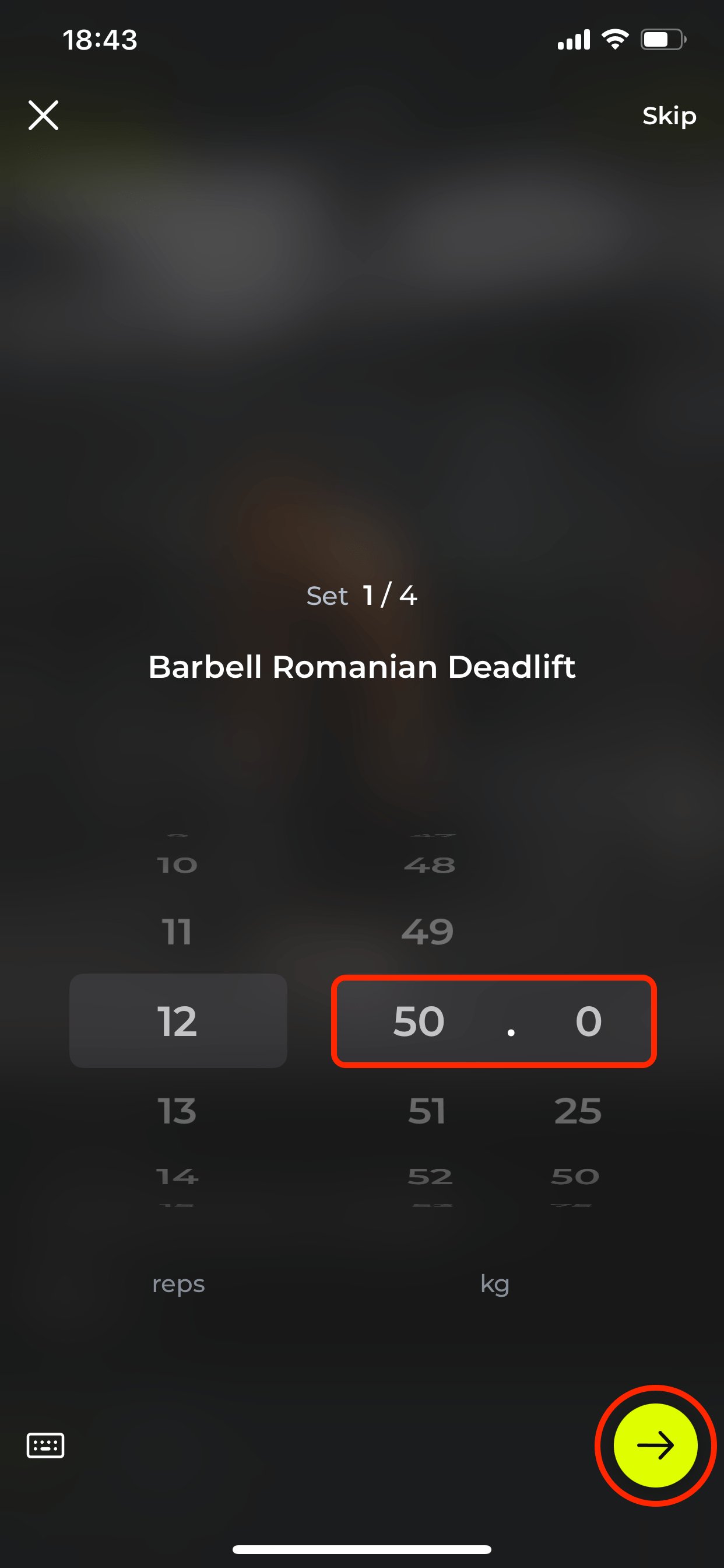
2. Recording Weights After Workout:
Adjust Settings:
If you prefer to enter weights after completing your workout, click on the ‘Settings’ button at the top of the screen. Switch ‘OFF’ the toggle beside ‘Logs Reps & Weight’. This hides the option to enter reps and weights during the workout.

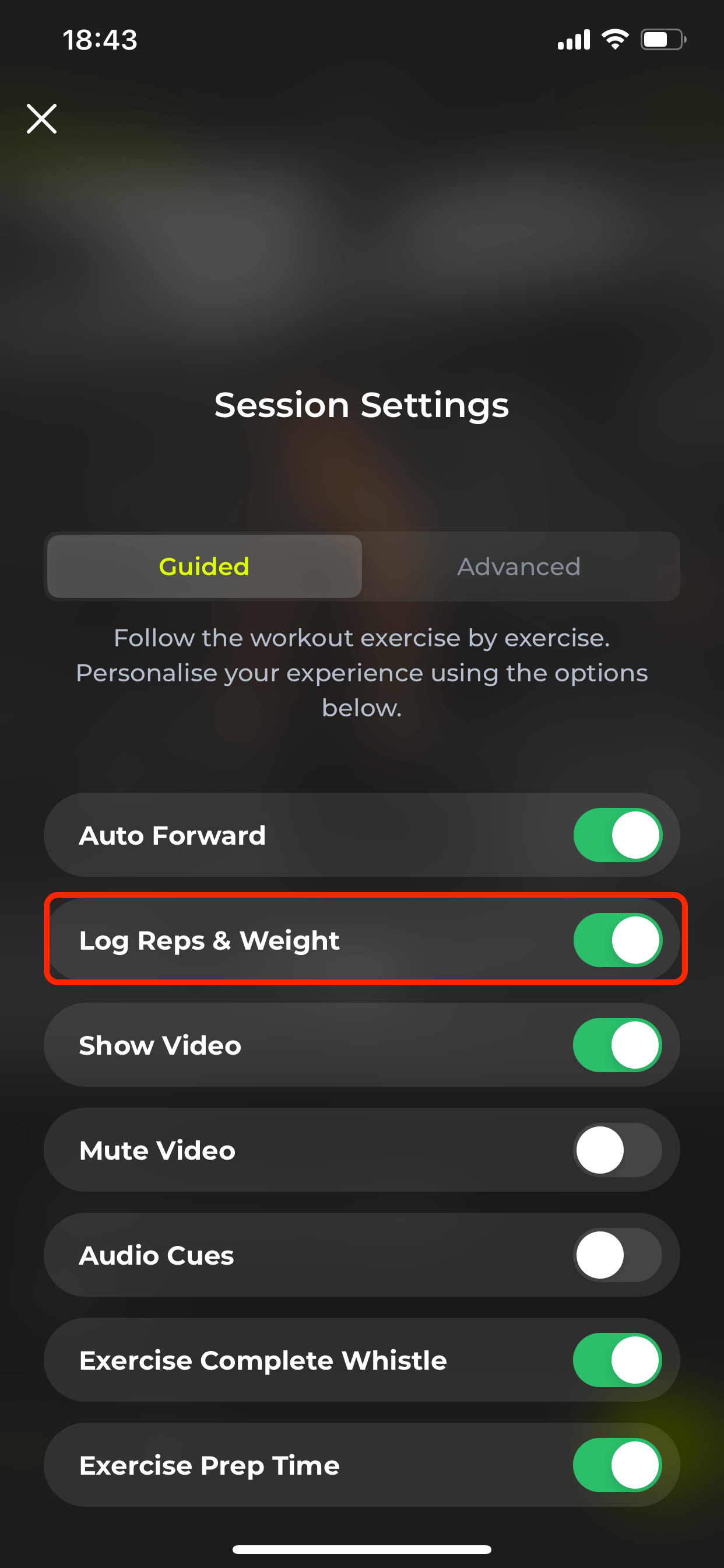
After Workout:
Once you finish your workout, return to the home screen and click on the workout tile. Navigate to the ‘Logs’ tab and click on ‘each exercise to add Reps & Weight manually.
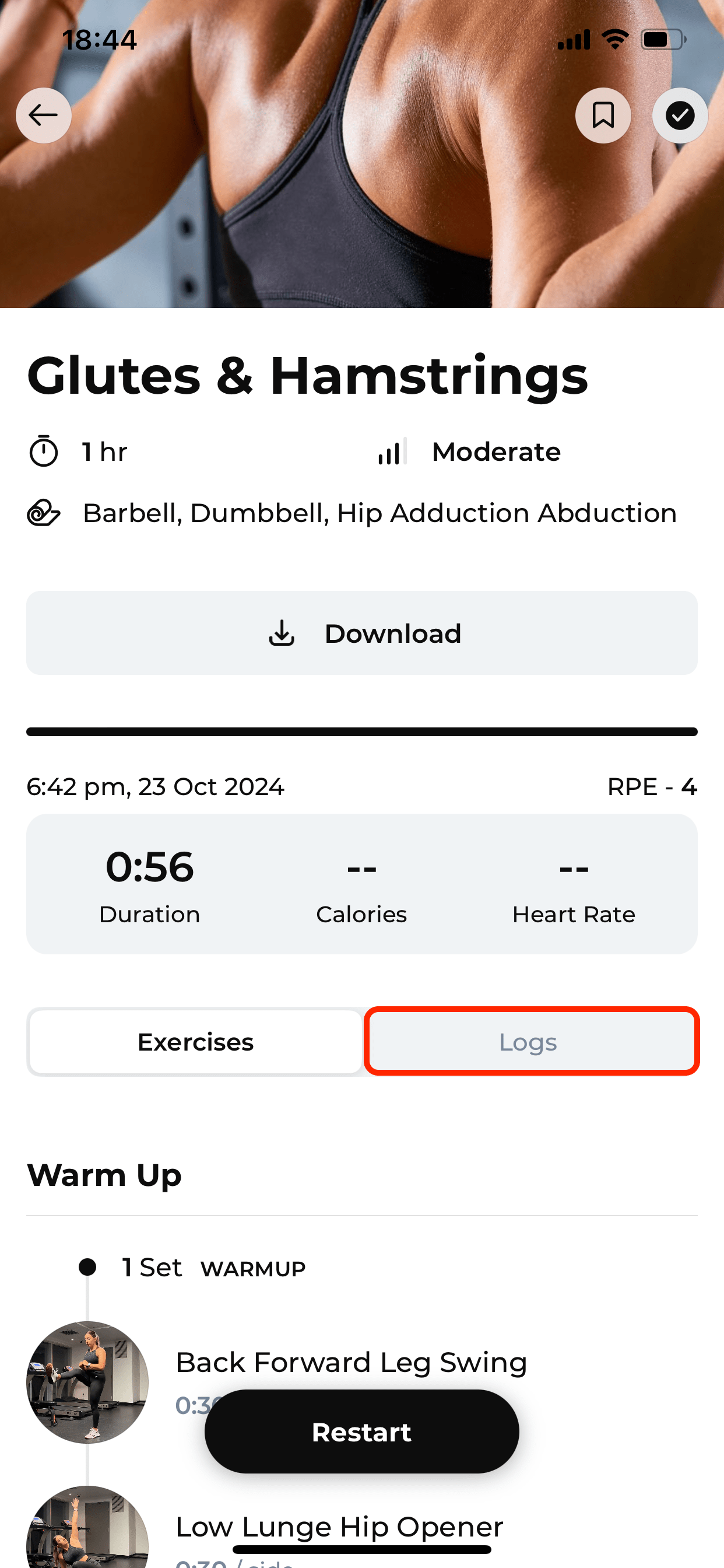
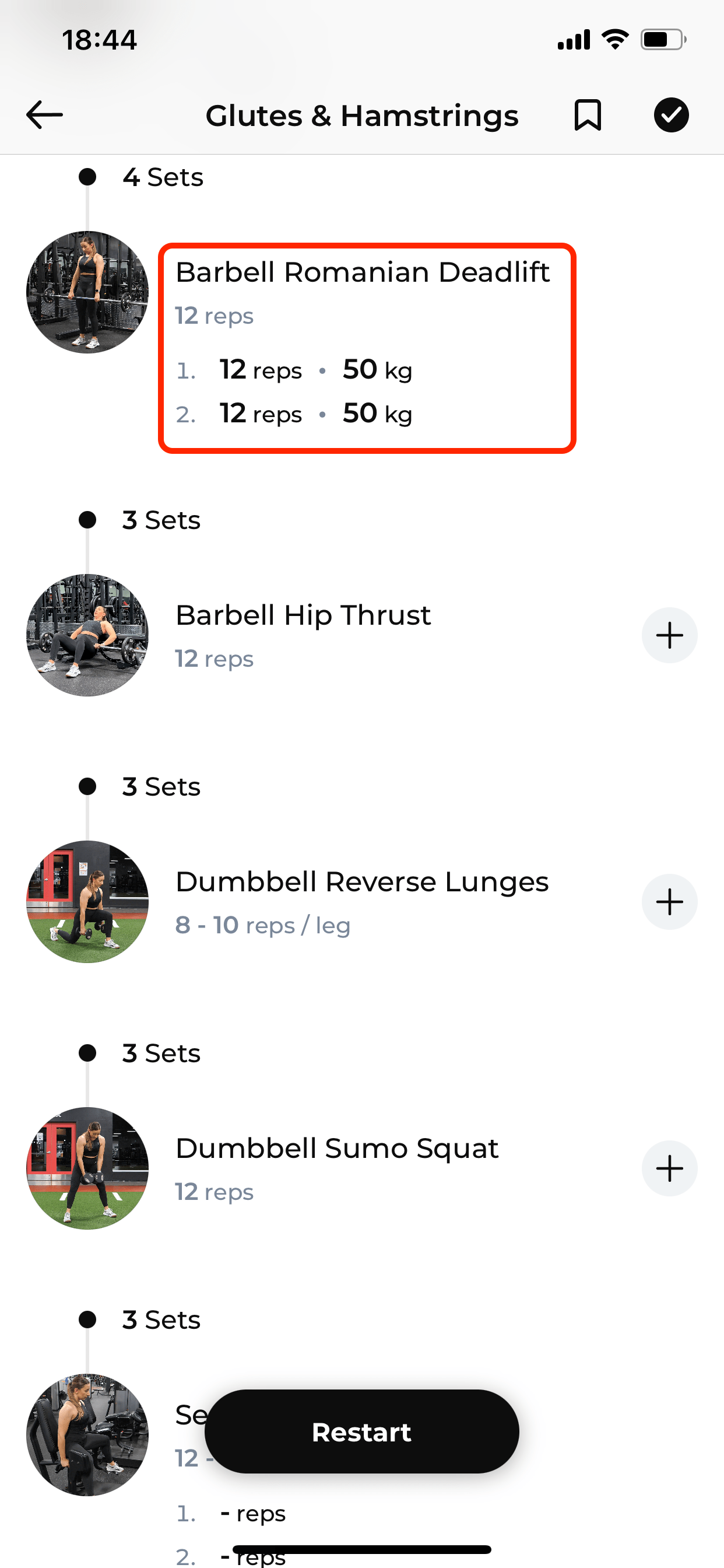
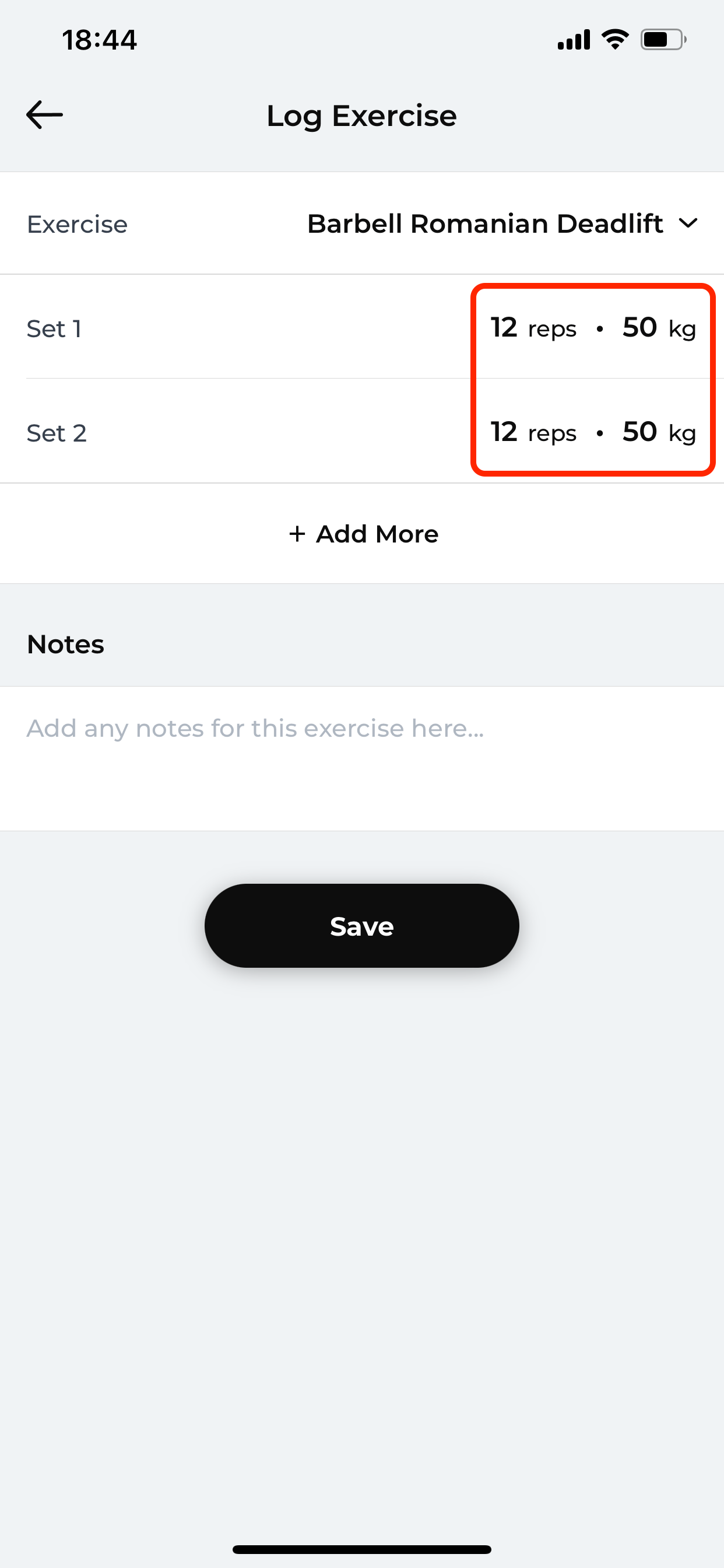
This allows you to accurately track the weights you lifted, whether during or after your workout session.



