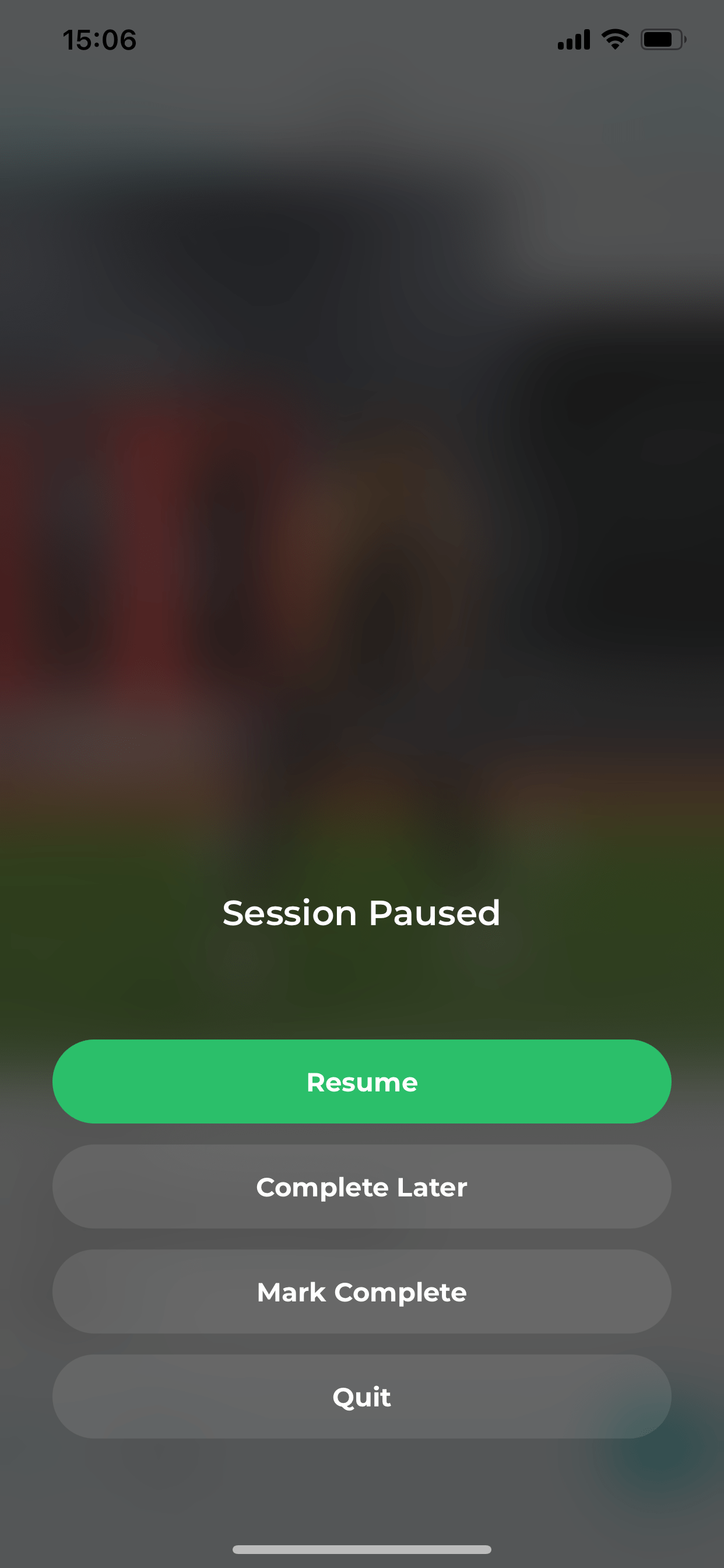Workouts can be paused for a short time or saved till the last progress to complete later
To pause a workout :
1. Start the workout on the app by clicking on “Start” and starting a workout on your wearable device if it is connected.
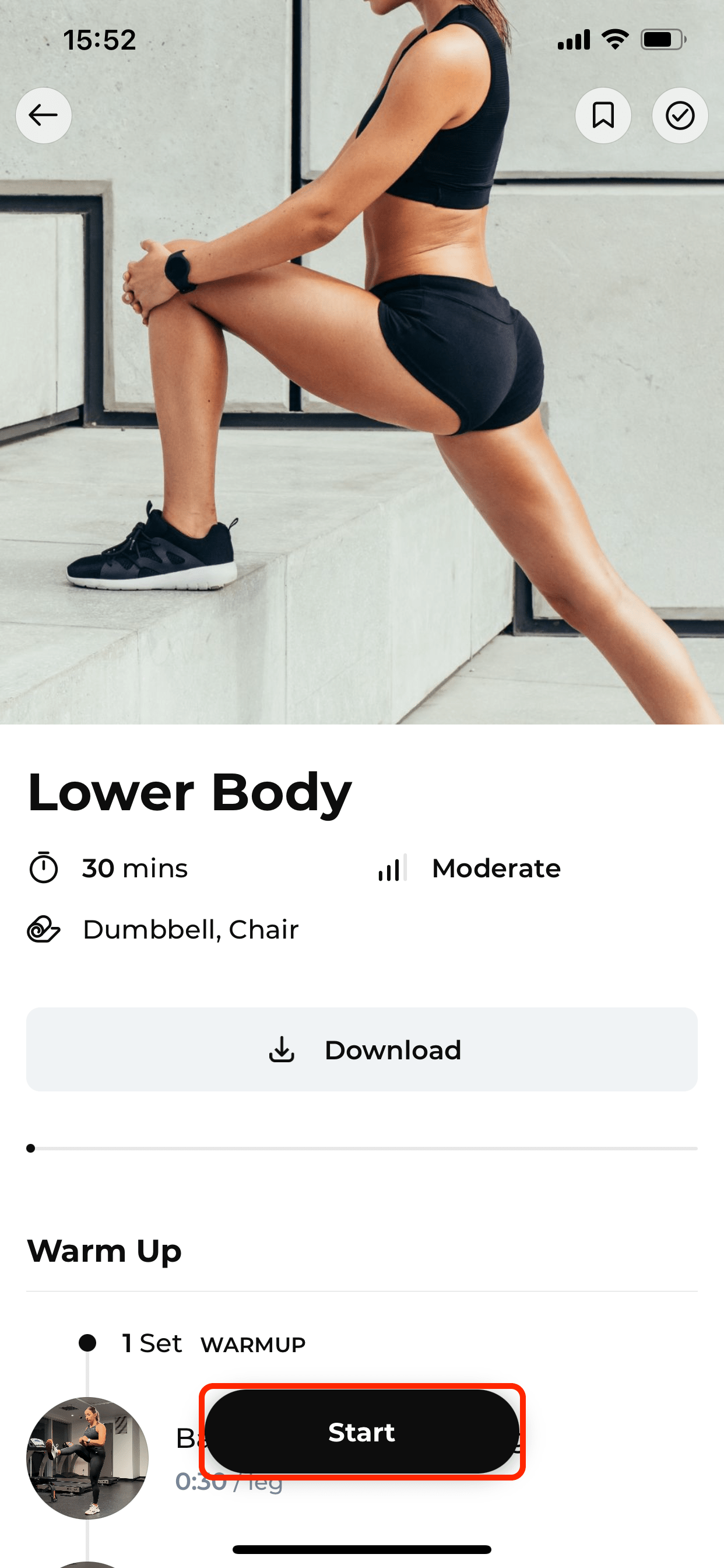
2. Click on the “pause” icon on the top left side of the screen.
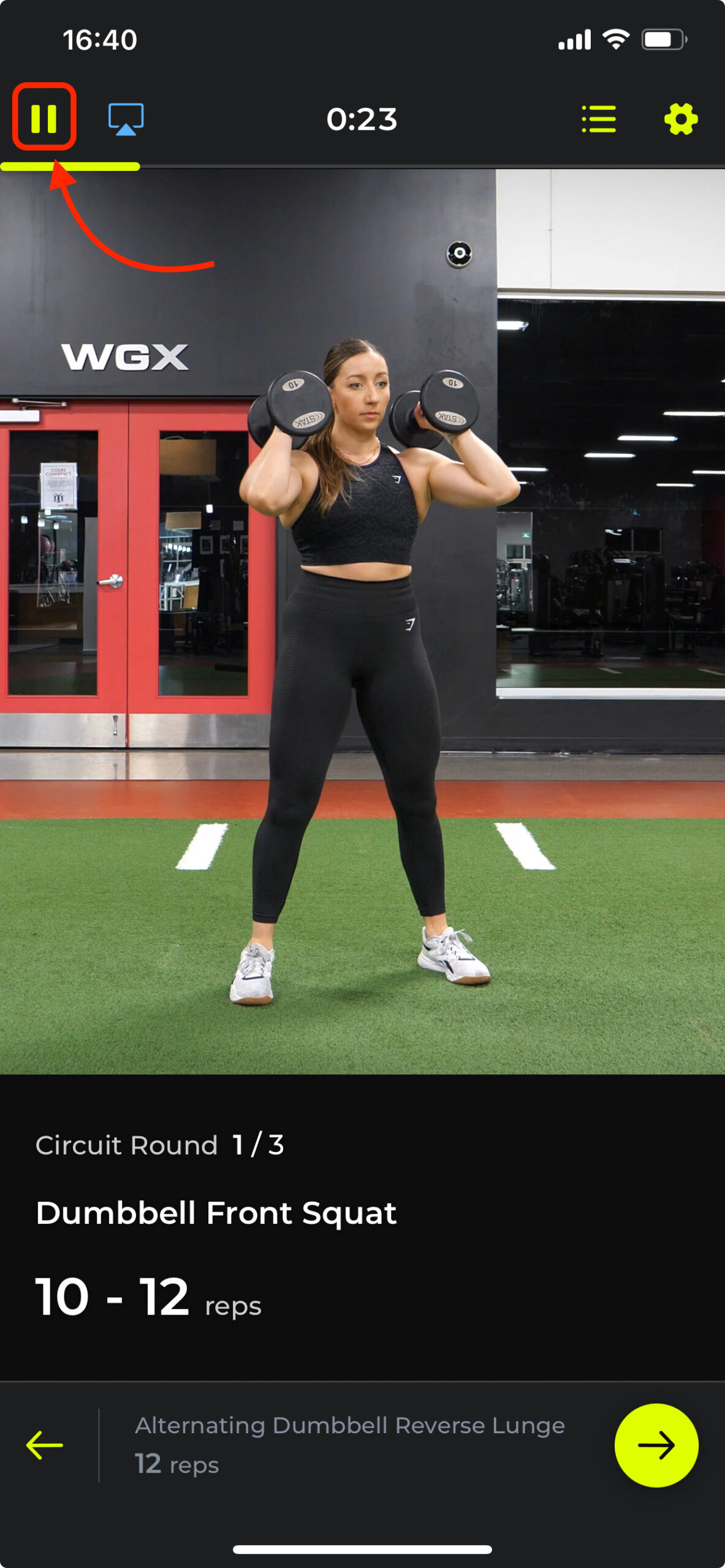
3. You can now choose one of the following options –
-
Resume: Workout will be paused until the client clicks on “Resume”. the workout will start from the point of pause without exiting the workout.
-
Complete Later: This is to save the progress till that point and resume at a later time. The workout will be stopped and the client can exit out of the workout and use the rest of the app.
-
Mark Complete: This will mark the workout as completed. The client will not have the option to complete the rest of the workout from this point. They will have to restart the workout from the beginning to complete it.
-
Quit: This will erase all of the progress and the client can start the workout as a fresh one again.